| View previous topic :: View next topic |
| Author |
Message |
Chaotix
Has a fan!

Joined: 03 Oct 2006
Posts: 205
Location: That one place
|
 Posted: Sat Oct 07, 2006 9:55 pm Post subject: screen problem. Posted: Sat Oct 07, 2006 9:55 pm Post subject: screen problem. |
 |
|
The far left side of my full screen is constanty cut off. How do I fix this without (alt + enter)?
_________________
I drew my Icon!
My forums:
http://www.freeforum101.com/*coming soon* |
|
| Back to top |
|
 |
Jes42
Tourist

Joined: 07 May 2006
Posts: 17
Location: The green fuzzy bit on Google Earth
|
 Posted: Sun Oct 08, 2006 2:11 am Post subject: Posted: Sun Oct 08, 2006 2:11 am Post subject: |
 |
|
Is this everything, or just the OHRRPGCE in fullscreen mode?
It could be cos your screen goes into a different mode or something. Use the buttons on the front to shift it back. |
|
| Back to top |
|
 |
TMC
On the Verge of Insanity
Joined: 05 Apr 2003
Posts: 3240
Location: Matakana
|
 Posted: Sun Oct 08, 2006 2:53 am Post subject: Posted: Sun Oct 08, 2006 2:53 am Post subject: |
 |
|
I'm afraid the OHR has bad fullscreen support at the default resolution. Try running the OHR under an alternative, here are some of the possibilities specified with command line options, see what works (If running under Windows, create a shortcut to game.exe, right-click on the shortcut->properties and add the flags to the Target field):
game.exe -b 1
game.exe -d 32
game.exe -d 32 -b 1
We'd be interested to know if the first one works. You can also try to download a 'WIP' build.
See 'What are the command-line arguments that the OHRRPGCE accepts?' and '' . bug_title('185') . '' (screen alignment issues too)
Note that Hasta-la-qb+ and WIP builds have different default settings.
_________________
"It is so great it is insanely great." |
|
| Back to top |
|
 |
Chaotix
Has a fan!

Joined: 03 Oct 2006
Posts: 205
Location: That one place
|
 Posted: Sun Oct 08, 2006 9:29 am Post subject: Posted: Sun Oct 08, 2006 9:29 am Post subject: |
 |
|
| The Mad Cacti wrote: | I'm afraid the OHR has bad fullscreen support at the default resolution. Try running the OHR under an alternative, here are some of the possibilities specified with command line options, see what works (If running under Windows, create a shortcut to game.exe, right-click on the shortcut->properties and add the flags to the Target field):
game.exe -b 1
game.exe -d 32
game.exe -d 32 -b 1
We'd be interested to know if the first one works. You can also try to download a 'WIP' build.
See 'What are the command-line arguments that the OHRRPGCE accepts?' and '' . bug_title('185') . '' (screen alignment issues too)
Note that Hasta-la-qb+ and WIP builds have different default settings. |
(None of those name changes helped...)
I think I might have a fix for the color change problem. it seems to happen to me when I try to end a non responsive , or still active program, and go into the Creation Engen or game right after trying to close them.
Try and just wait till other programs are not doing other stuff on their own to open the C.E.
| Jes42 wrote: | Is this everything, or just the OHRRPGCE in fullscreen mode?
It could be cos your screen goes into a different mode or something. Use the buttons on the front to shift it back. |
The front?
It happens with the C.E. and game.exe only.
_________________
I drew my Icon!
My forums:
http://www.freeforum101.com/*coming soon* |
|
| Back to top |
|
 |
Chenzi
User was banned for this post

Joined: 02 Aug 2003
Posts: 190
Location: Grand Rapids, MI
|
 Posted: Sun Oct 08, 2006 10:48 am Post subject: Posted: Sun Oct 08, 2006 10:48 am Post subject: |
 |
|
ROTFL. This is hillarious, because I had the exact same problem about 8 months ago, and I forgot how I fixed it ;P
What video card do you have? 
_________________
Allow me to preemptively disclose that I probably hate the person posting below, including myself. |
|
| Back to top |
|
 |
Chaotix
Has a fan!

Joined: 03 Oct 2006
Posts: 205
Location: That one place
|
 Posted: Sun Oct 08, 2006 4:08 pm Post subject: Posted: Sun Oct 08, 2006 4:08 pm Post subject: |
 |
|
Sorry, couldent tell you...
_________________
I drew my Icon!
My forums:
http://www.freeforum101.com/*coming soon* |
|
| Back to top |
|
 |
Joe Man
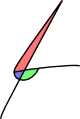
Joined: 21 Jan 2004
Posts: 742
Location: S. Latitude 47°9', W. Longitude 123°43'
|
 Posted: Sun Oct 08, 2006 4:29 pm Post subject: Posted: Sun Oct 08, 2006 4:29 pm Post subject: |
 |
|
if you looked in the control panel you could. with the current OHR insanity, you have to be an admin for proper functionality anyway.
_________________
"Everyone has 200,000 bad drawings in them, the sooner you get them out the better."
~Charles Martin Jones
Last edited by Joe Man on Fri Dec 13, 1957 1:21 am; edited 2,892 time in total |
|
| Back to top |
|
 |
Chaotix
Has a fan!

Joined: 03 Oct 2006
Posts: 205
Location: That one place
|
 Posted: Sun Oct 08, 2006 4:35 pm Post subject: Posted: Sun Oct 08, 2006 4:35 pm Post subject: |
 |
|
| Jes42 wrote: | Is this everything, or just the OHRRPGCE in fullscreen mode?
It could be cos your screen goes into a different mode or something. Use the buttons on the front to shift it back. |
The front?
It happens with the C.E. and game.exe only.[/quote]
Well?
_________________
I drew my Icon!
My forums:
http://www.freeforum101.com/*coming soon* |
|
| Back to top |
|
 |
Chenzi
User was banned for this post

Joined: 02 Aug 2003
Posts: 190
Location: Grand Rapids, MI
|
 Posted: Mon Oct 09, 2006 4:18 am Post subject: Posted: Mon Oct 09, 2006 4:18 am Post subject: |
 |
|
Essentially I think it had something to do with my video card (GeForce 6800, which is a common video card on modern pc's). I remember fixing it by dling a new video driver, but even then I had to tweak some settings. I think I had to make a settings profile specifically for the ohr, in order to make it not be slightly off the screen.
_________________
Allow me to preemptively disclose that I probably hate the person posting below, including myself. |
|
| Back to top |
|
 |
Bob the Hamster
OHRRPGCE Developer

Joined: 22 Feb 2003
Posts: 2526
Location: Hamster Republic (Southern California Enclave)
|
 Posted: Mon Oct 09, 2006 10:59 am Post subject: Posted: Mon Oct 09, 2006 10:59 am Post subject: |
 |
|
| Joe Man wrote: | | if you looked in the control panel you could. with the current OHR insanity, you have to be an admin for proper functionality anyway. |
What? |
|
| Back to top |
|
 |
Chaotix
Has a fan!

Joined: 03 Oct 2006
Posts: 205
Location: That one place
|
 Posted: Tue Oct 10, 2006 2:24 pm Post subject: Posted: Tue Oct 10, 2006 2:24 pm Post subject: |
 |
|
This problem is stil making my testers gripe...
_________________
I drew my Icon!
My forums:
http://www.freeforum101.com/*coming soon* |
|
| Back to top |
|
 |
FyreWulff
Still Jaded

Joined: 02 Apr 2005
Posts: 406
Location: The Internet
|
 Posted: Wed Oct 11, 2006 2:43 am Post subject: Posted: Wed Oct 11, 2006 2:43 am Post subject: |
 |
|
| James Paige wrote: | | Joe Man wrote: | | if you looked in the control panel you could. with the current OHR insanity, you have to be an admin for proper functionality anyway. |
What? |
Maybe OHR doesn't work completely under limited XP accounts?
I haven't heard anyone complain about using OHR under a Limited account though.. |
|
| Back to top |
|
 |
TMC
On the Verge of Insanity
Joined: 05 Apr 2003
Posts: 3240
Location: Matakana
|
 Posted: Thu Oct 12, 2006 2:29 am Post subject: Posted: Thu Oct 12, 2006 2:29 am Post subject: |
 |
|
| FyreWulff wrote: | | James Paige wrote: | | Joe Man wrote: | | if you looked in the control panel you could. with the current OHR insanity, you have to be an admin for proper functionality anyway. |
What? |
Maybe OHR doesn't work completely under limited XP accounts?
I haven't heard anyone complain about using OHR under a Limited account though.. |
I have 2 possible solutions to the problem you describe:
1) Stop using Windows
2) Find a different cause for you problems
_________________
"It is so great it is insanely great." |
|
| Back to top |
|
 |
Joe Man
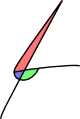
Joined: 21 Jan 2004
Posts: 742
Location: S. Latitude 47°9', W. Longitude 123°43'
|
 Posted: Thu Oct 12, 2006 3:32 pm Post subject: Posted: Thu Oct 12, 2006 3:32 pm Post subject: |
 |
|
I like that.
But I actually have had problems on limited accounts, mostly with temp files not deleting but there was some other stuff. No crippled functionality, just really annoying.
_________________
"Everyone has 200,000 bad drawings in them, the sooner you get them out the better."
~Charles Martin Jones
Last edited by Joe Man on Fri Dec 13, 1957 1:21 am; edited 2,892 time in total |
|
| Back to top |
|
 |
|



