| View previous topic :: View next topic |
| Author |
Message |
SlightlyPyro
Definitive

Joined: 04 Jun 2004
Posts: 40
Location: lo-CAY-shun: a locating or being located.
|
 Posted: Tue Jul 06, 2004 10:05 am Post subject: weird problems with notate.exe Posted: Tue Jul 06, 2004 10:05 am Post subject: weird problems with notate.exe |
 |
|
To add a sharp to a note, you're supposed to press [Alt]+[Space], right? Well, every time I do that, it jumps to my next window that's open, or, if I don't have and others open, it just minimizes notate.exe. I've also tried putting in the note and then hitting [Alt], but that shows it as being sharp and then goes away when I release [Alt]. What's the deal and how can I fix it?
_________________
~Pyro
SIG-ne-tyoor: a person's name written by himself, or a representation of this in a mark, stamp, deputy's handwriting, etc.
sig: that thing above with like totally screwed up messages and smilies and lots of other crap |
|
| Back to top |
|
 |
Me
HI.
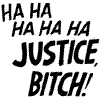
Joined: 30 Mar 2003
Posts: 870
Location: MY CUSTOM TITLE CAME BACK
|
 Posted: Tue Jul 06, 2004 10:55 am Post subject: Posted: Tue Jul 06, 2004 10:55 am Post subject: |
 |
|
Right click on Notate and select Properties. Go to the Misc tab, and uncheck the Alt+Space Windows Shortcut Key. Click OK, and it should work fine.
_________________
UP DOWN UP DOWN LEFT LEFT RIGHT RIGHT A B START |
|
| Back to top |
|
 |
Dan the Man Entertainment
Joined: 31 May 2003
Posts: 204
|
 Posted: Tue Jul 06, 2004 11:02 am Post subject: Posted: Tue Jul 06, 2004 11:02 am Post subject: |
 |
|
You can disable that function (that's the problem. it shrinks as a function).
Before you start the program, right click it and go to properties. Go to the last tab (i think) and you can disable it by unchecking it.
Edit: RATS!!! Beat me to it by seven minutes and I didn't even notice!!! |
|
| Back to top |
|
 |
SlightlyPyro
Definitive

Joined: 04 Jun 2004
Posts: 40
Location: lo-CAY-shun: a locating or being located.
|
 Posted: Tue Jul 06, 2004 11:14 am Post subject: Posted: Tue Jul 06, 2004 11:14 am Post subject: |
 |
|
Lol, thanks, I'll try that when I get home from work.
_________________
~Pyro
SIG-ne-tyoor: a person's name written by himself, or a representation of this in a mark, stamp, deputy's handwriting, etc.
sig: that thing above with like totally screwed up messages and smilies and lots of other crap |
|
| Back to top |
|
 |
Setu_Firestorm
Music Composer

Joined: 26 Mar 2003
Posts: 2566
Location: Holiday. FL
|
|
| Back to top |
|
 |
|



