| View previous topic :: View next topic |
| Author |
Message |
J_Taylor
The Self-Proclaimed King of Ketchup
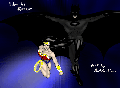
Joined: 02 Dec 2009
Posts: 188
Location: Western NY
|
 Posted: Sat Jan 09, 2010 3:38 pm Post subject: ??? Posted: Sat Jan 09, 2010 3:38 pm Post subject: ??? |
 |
|
Okay, I got a couple questions.
Is there a way to eliminate the black outline of the letters?
How do you make so that when the 'quit' is hit on the menu, you have an option for 'yes/no' rather than the current 'walk the character towards the choice you want'?
How do you change the setup of the 'load save game' page?
And I don't get slices. How do you implement them?
Thanks!
_________________
Elemental: .75%
Heart of Darkness: 0% (crash)
The Mansion: .05%
Shattered Alliance: .05%
See a pattern forming? I do, dammit. |
|
| Back to top |
|
 |
Pepsi Ranger
Reality TV Host

Joined: 05 Feb 2003
Posts: 493
Location: South Florida
|
 Posted: Sat Jan 09, 2010 7:55 pm Post subject: Posted: Sat Jan 09, 2010 7:55 pm Post subject: |
 |
|
I can probably answer your first two questions accurately.
1. You can change the color of your outline by going into the UI Colors interface under the "Graphics" heading and scrolling down to where it says "Text Outline." You'll want to set the value for 0, or whatever you want.
2. You can edit the main menu. Just change the default "quit" behavior (1 special screen / 10 quit) into something that runs a "game over" script (4 run script / script) instead. The only thing you might not be able to do is to exit back to GAME.EXE's main menu. For best results, you might want to use a text box with choice option and run the script from there, instead of from the menu, in which case you would highlight a text box (3 show text box / text box #) instead.
I can probably answer your other two questions badly.
3. I think the best way to handle this would be to again go into UI Colors and change the matching box style according to whatever your idea matches. Or, you could download Okedoke! and see how Dark Blubber/FnnrfYgmSchnish handled it.
4. Plotscripting, plain and simple. You gotta read the plotscript dictionary and the tutorials if you want to understand slices. The thing I know offhand is that the data is temporary, the slices need containers, and slices and sprites need to be "freed" before you're done using them. I also know that they fix to the camera, which makes them perfect for creating weather patterns like rain and snow.
_________________
Progress Report:
The Adventures of Powerstick Man: Extended Edition
Currently Updating: General sweep of the game world and dialogue boxes. Adding extended maps.
Tightfloss Maiden
Currently Updating: Chapter 2 |
|
| Back to top |
|
 |
TMC
On the Verge of Insanity
Joined: 05 Apr 2003
Posts: 3240
Location: Matakana
|
 Posted: Sat Jan 09, 2010 11:55 pm Post subject: Posted: Sat Jan 09, 2010 11:55 pm Post subject: |
 |
|
To clarify:
1. You can't hide the outline using this setting, only change its colour.
When you display text by script (both text slices and old-style plotstrings) you can set whether to use an outline. It should also be possible to modify a textbox to not use outlined text using a slice trick; but in general you can not remove the outline.
2. Rather than insert a new 'Quit' option which goes straight to a script that calls gameover, you could create a new menu with Yes and No options, and have Yes call the game over script, and then add a link to that menu from the main menu.
3. I'd forgotten that the load menu uses text box styles. Aside from that, you can't customise that menu. It is however possible to replace it with a functionally identical scripted menu, but that's a lot of work.
4. Try starting here: 'Slices'
_________________
"It is so great it is insanely great." |
|
| Back to top |
|
 |
J_Taylor
The Self-Proclaimed King of Ketchup
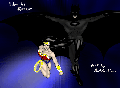
Joined: 02 Dec 2009
Posts: 188
Location: Western NY
|
 Posted: Sat Feb 13, 2010 5:07 am Post subject: Posted: Sat Feb 13, 2010 5:07 am Post subject: |
 |
|
1. Can't delete outline? Dang.
2. Ok. Will try.
3. Dangit.
4. Downloading now...
Thanks!
Oh yeah. How do you make a 16-color palette?
_________________
Elemental: .75%
Heart of Darkness: 0% (crash)
The Mansion: .05%
Shattered Alliance: .05%
See a pattern forming? I do, dammit. |
|
| Back to top |
|
 |
Meatballsub
Divine Bovine

Joined: 16 Jun 2003
Posts: 437
Location: Northwest Georgia
|
|
| Back to top |
|
 |
FnrrfYgmSchnish
Probably the Grand Poobah or something

Joined: 19 Jul 2003
Posts: 88
Location: Not here
|
 Posted: Tue Feb 16, 2010 5:36 am Post subject: Posted: Tue Feb 16, 2010 5:36 am Post subject: |
 |
|
| Quote: | | 3. I think the best way to handle this would be to again go into UI Colors and change the matching box style according to whatever your idea matches. Or, you could download Okedoke! and see how Dark Blubber/FnnrfYgmSchnish handled it |
All I did was change the box styles, actually.
I have no idea if there's any other way to change how the save/load screen looks (maybe possible with plotscripting, but... I've never really looked into save/load screen-related stuff.) |
|
| Back to top |
|
 |
Bob the Hamster
OHRRPGCE Developer

Joined: 22 Feb 2003
Posts: 2526
Location: Hamster Republic (Southern California Enclave)
|
 Posted: Thu Feb 18, 2010 10:12 am Post subject: Posted: Thu Feb 18, 2010 10:12 am Post subject: |
 |
|
Here is how the save/load screen boxes are currently handled.
Unselected save slots use box style 14
Selected slot while loading uses box style 2
Selected slot while saving uses box style 1
At some point in the future the appearance of the save/load screens will be customizable with the slice layout tool. |
|
| Back to top |
|
 |
J_Taylor
The Self-Proclaimed King of Ketchup
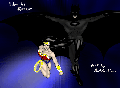
Joined: 02 Dec 2009
Posts: 188
Location: Western NY
|
 Posted: Thu Feb 18, 2010 4:16 pm Post subject: Posted: Thu Feb 18, 2010 4:16 pm Post subject: |
 |
|
Sounds great. When(approx) are we talking about?
_________________
Elemental: .75%
Heart of Darkness: 0% (crash)
The Mansion: .05%
Shattered Alliance: .05%
See a pattern forming? I do, dammit. |
|
| Back to top |
|
 |
|


