| View previous topic :: View next topic |
| Author |
Message |
Fortis
don't make me come over there

Joined: 22 Jun 2003
Posts: 72
Location: Portland
|
 Posted: Tue Apr 17, 2007 10:08 pm Post subject: Preventing Quit Posted: Tue Apr 17, 2007 10:08 pm Post subject: Preventing Quit |
 |
|
Hello, OHR plotscripting peoples in the place to be.
The last time I sat down and really did any hamsterspeak (until yesterday) was around 2000 or so and then once in 2005, so I'm a little behind.
I'm putting together a quick and dirty demo of the game I'm working on for my senior exhibition at the Minneapolis College of Art and Design (I'm a Comic Art major and the game is a followup to the comic project). It's going to be out on display for all to see and play, and I realize that there will be one major problem with this; if people can quit game.exe, then I'm hosed, because I won't be including a keyboard or mouse with the public setup. I'd have to come back with my mouse and restart game.
I was planning on having a looping demo reel in place of a title screen, so I was wondering if there was some way, through plotscripting, to prevent the 'quit' command from actually leaving the rpg file, and instead effectively reset the game without quitting? I'd like to do this without coding my own menu system.
_________________
ARRRR, GLADYS! CHALK IT, DON'T PLEASURE IT |
|
| Back to top |
|
 |
djfenix
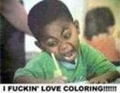
Joined: 12 Mar 2003
Posts: 359
|
 Posted: Wed Apr 18, 2007 3:12 am Post subject: Posted: Wed Apr 18, 2007 3:12 am Post subject: |
 |
|
| You can actually turn off the title and load menu in the preference bitset in General Game Data. So i think when you quit, it'll probably go right back to the beginning |
|
| Back to top |
|
 |
TMC
On the Verge of Insanity
Joined: 05 Apr 2003
Posts: 3240
Location: Matakana
|
 Posted: Wed Apr 18, 2007 6:23 am Post subject: Posted: Wed Apr 18, 2007 6:23 am Post subject: |
 |
|
No keyboard or mouse? Well, I assume you'll be supplying a joystick or controller then.
If you set both the skip titlescreen and skip loadmenu bitsets, the game will quit when the player exits from the menu or with gameover. So set just the skip titlescreen bitset, and when the player attempts to quit, the loadmenu is shown, or skipped if there are no saved games, and a new game starts.
So you'll have to do without usual saved games (and you can quit from the load menu anyway) but that doesn't sound like a problem.
Strangely, gameover doesn't quit the program either. I don't remember it being that way, it's probably the wrong thing to do.
_________________
"It is so great it is insanely great." |
|
| Back to top |
|
 |
Mr B
Joined: 20 Mar 2003
Posts: 382
|
 Posted: Wed Apr 18, 2007 7:51 am Post subject: Posted: Wed Apr 18, 2007 7:51 am Post subject: |
 |
|
I'll have to look over my own scripting, but I believe that if you have a continuously-running script that watches for the ESC key to be pressed, then does something about it, the in-game menu does not come up. You'll have to intercept the ALT key as well.
That sounds too simple. I need to look at my scripting. |
|
| Back to top |
|
 |
Moogle1
Scourge of the Seas
Halloween 2006 Creativity Winner


Joined: 15 Jul 2004
Posts: 3377
Location: Seattle, WA
|
 Posted: Wed Apr 18, 2007 10:29 am Post subject: Posted: Wed Apr 18, 2007 10:29 am Post subject: |
 |
|
Yeah, I'm not sure I understand. It's going to be an automated demo? No keyboard, no mouse, no interaction period?
_________________
|
|
| Back to top |
|
 |
Fortis
don't make me come over there

Joined: 22 Jun 2003
Posts: 72
Location: Portland
|
 Posted: Wed Apr 18, 2007 11:37 am Post subject: Posted: Wed Apr 18, 2007 11:37 am Post subject: |
 |
|
Sorry, I should have mentioned that there will be a gamepad for control.
_________________
ARRRR, GLADYS! CHALK IT, DON'T PLEASURE IT |
|
| Back to top |
|
 |
Bob the Hamster
OHRRPGCE Developer

Joined: 22 Feb 2003
Posts: 2526
Location: Hamster Republic (Southern California Enclave)
|
 Posted: Wed Apr 18, 2007 2:21 pm Post subject: Posted: Wed Apr 18, 2007 2:21 pm Post subject: |
 |
|
| Fortis wrote: | | Sorry, I should have mentioned that there will be a gamepad for control. |
You might want to try preventing quitting at a different level. Make a batch file something like this:
| Code: |
@ECHO OFF
:BEGIN
GAME.EXE KIOSK.RPG
GOTO BEGIN
|
I just tested that on Windows XP, and it works as intended. |
|
| Back to top |
|
 |
Fortis
don't make me come over there

Joined: 22 Jun 2003
Posts: 72
Location: Portland
|
 Posted: Sun Apr 29, 2007 3:58 am Post subject: Posted: Sun Apr 29, 2007 3:58 am Post subject: |
 |
|
Ah! Of course. I always forget about batch files. Thanks!
_________________
ARRRR, GLADYS! CHALK IT, DON'T PLEASURE IT |
|
| Back to top |
|
 |
|


