| View previous topic :: View next topic |
| Author |
Message |
Pepsi Ranger
Reality TV Host

Joined: 05 Feb 2003
Posts: 493
Location: South Florida
|
 Posted: Sat Sep 23, 2006 1:41 pm Post subject: If it's possible and reasonable... Posted: Sat Sep 23, 2006 1:41 pm Post subject: If it's possible and reasonable... |
 |
|
There probably won't be a high demand for this, but it could be potentially helpful for those who actually care about what they write into their games:
I'd like to see a text exporter for a future version of OHR--something that allows the user to export dialogue (textboxes) to Notepad (or Wordpad) so he can see the entire scope of what he's working with, instead of having to cycle through hundreds of tiny boxes that flash in his face.
The advantage of this system is that the user can print out character dialogue so he can read it in some alternative environment, like his backyard, giving him a fresh angle about his writing. Often times when a person has to do all his editing in the same place over and over, he starts missing things, and then his quality begins to suffer. If he has the ability to print out all the text he wrote into the engine, he might have a better eye to find out what to fix.
It would also make life a thousand times easier for objective proofreaders, should he be lucky enough to find one.
Obviously the simple solution is for the user to write out his text in Notepad before he puts them into the game, but that won't prevent mistakes from happening, or last minute ideas that can only come up from the setting or circumstances as he implements them.
I figure this system could work similarily to the "Export HSI Names," or whatever that thing is that let's us use actual names in our plotscripts. It'll just make for a handier tool to edit our text.
Maybe we'll get fewer proper-grammar-deficient entries as a result.
And if such a system already exists, please smack me for not discovering it yet.
Thanks for the consideration.
_________________
Progress Report:
The Adventures of Powerstick Man: Extended Edition
Currently Updating: General sweep of the game world and dialogue boxes. Adding extended maps.
Tightfloss Maiden
Currently Updating: Chapter 2 |
|
| Back to top |
|
 |
TwinHamster
♫ Furious souls, burn eternally! ♫

Joined: 07 Mar 2004
Posts: 1352
|
 Posted: Sat Sep 23, 2006 1:47 pm Post subject: Posted: Sat Sep 23, 2006 1:47 pm Post subject: |
 |
|
This sounds like a great idea. I usually write all of my plot-related stuffs on a notebook or something and compose my thoughts through that. I think I have about 20-some notebooks full of game ideas. 3 of which are being used.
*Smack*
There actually is a textbox-text type of converter located here, but I've had no luck with it yet. |
|
| Back to top |
|
 |
Valigarmander
Bye-Bye

Joined: 04 Mar 2006
Posts: 750
Location: Nowhere
|
 Posted: Sat Sep 23, 2006 1:57 pm Post subject: Posted: Sat Sep 23, 2006 1:57 pm Post subject: |
 |
|
| It is possible, and it is reasonable. Here's to hoping it becomes a feature some day! *phwoot* |
|
| Back to top |
|
 |
FyreWulff
Still Jaded

Joined: 02 Apr 2005
Posts: 406
Location: The Internet
|
 Posted: Sat Sep 23, 2006 9:12 pm Post subject: Posted: Sat Sep 23, 2006 9:12 pm Post subject: |
 |
|
| part of the question of doing it is how you would handle special font characters... |
|
| Back to top |
|
 |
msw188
Joined: 02 Jul 2003
Posts: 1041
|
 Posted: Sun Sep 24, 2006 5:37 am Post subject: Posted: Sun Sep 24, 2006 5:37 am Post subject: |
 |
|
Just have them converted into those silly boxes that everything else seems to convert into. I think that this could be a useful tool for the more serious plot writers. One question is how to separate text boxes (a hard return? Two hard returns?) and text lines within a given box. My first thought was to have a hard return at the end of every line of the text box (and then two between separate boxes) but that would destroy the chance of wanting to use any kind of grammar checker. Is that okay? There could be a more complicated system that checks to make sure that the last character of a line was not a punctuation mark, and then writes the next line one space after the previous line. Could problems occur this way?
A less important question is what to do with special strings (I mean things like ${H#0}, or however you write them; I'm forgetting right now). I don't know if there is any way to do anything helpful with them besides printing them out as they appear... |
|
| Back to top |
|
 |
Pepsi Ranger
Reality TV Host

Joined: 05 Feb 2003
Posts: 493
Location: South Florida
|
 Posted: Sun Sep 24, 2006 3:43 pm Post subject: Posted: Sun Sep 24, 2006 3:43 pm Post subject: |
 |
|
I wouldn't be concerned as much with the translation of special characters as I would with the actual text. I would be content seeing the translation of ${H#0} come out as ${H#0}, or a special character like a directional arrow looking like %^$, if it meant having the line: "If you dare strangle me again, I will knee you in the groin," come out on Notepad as: "If you dare strangle me again, I will knee you in the groin."
If "If you dare strangle me again, ${H#0}, I will knee you in the groin," came out as: "If you dare strangle me again, ${H#0}, I will knee you in the groin," I'd be satisfied.
My primary concern about this invention (if it can be implemented) is that the text boxes keep true to their numbers in the translation. I don't want to hunt through the entire series just to find the box that says, "Out of my face, beanbag;" for game files topping at over 2000 boxes (as mine tend to do), that's just too much time wasted. I'd like the Notepad export to look something like:
1
"These were the times when kings polluted the world."
2
"Like the tail end of a donkey, they laid waste to the earth."
If the exporter is especially advanced, it might be nice to have a listing of which boxes it connects, or which tags it activates. But the ability to proofread at Starbucks would be my first concern.
_________________
Progress Report:
The Adventures of Powerstick Man: Extended Edition
Currently Updating: General sweep of the game world and dialogue boxes. Adding extended maps.
Tightfloss Maiden
Currently Updating: Chapter 2 |
|
| Back to top |
|
 |
FnrrfYgmSchnish
Probably the Grand Poobah or something

Joined: 19 Jul 2003
Posts: 88
Location: Not here
|
 Posted: Sun Sep 24, 2006 8:42 pm Post subject: Posted: Sun Sep 24, 2006 8:42 pm Post subject: |
 |
|
Hey, a text dump feature! (well, pretty much, anyway... a "real" text dump would export item/attack/hero names and such too, but that stuff's not really what people'd use this type of thing for, so...)
Sounds like a good idea. |
|
| Back to top |
|
 |
TMC
On the Verge of Insanity
Joined: 05 Apr 2003
Posts: 3240
Location: Matakana
|
 Posted: Sun Sep 24, 2006 10:45 pm Post subject: Posted: Sun Sep 24, 2006 10:45 pm Post subject: |
 |
|
So Flikky's Textbox Tools don't work at all?
I think a textbox exporter/importation is definitely possible, I'm just wondering whether textbox lines should be concatenated or left as they are. Prehaps it could be an option in the export menu.
_________________
"It is so great it is insanely great." |
|
| Back to top |
|
 |
Kizul Emeraldfire
Type: Cyber Dragoon

Joined: 26 Mar 2004
Posts: 229
|
 Posted: Mon Sep 25, 2006 6:22 pm Post subject: Posted: Mon Sep 25, 2006 6:22 pm Post subject: |
 |
|
I figured out how to use Flikky's Say-to-TXT prog — you have to do it in all-lowercase. Also, for convenience — I recommend renaming the EXEs to s2t.exe (for Say to TXT) and t2s.exe (for TXT to Say), that way you won't have to type quite so much on the command line. ^_~
I'd also like to see a text-dump feature — it'd be handy to have it built-in, rather than having to needing a third-party program to do it (no offense, Flikky!). :) |
|
| Back to top |
|
 |
Ysoft_Entertainment
VB Programmer
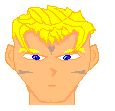
Joined: 23 Sep 2003
Posts: 810
Location: Wherever There is a good game.
|
 Posted: Mon Oct 02, 2006 5:43 pm Post subject: Posted: Mon Oct 02, 2006 5:43 pm Post subject: |
 |
|
Ok, me saying that I wanted to make graphical text exporter/importer wouldn't help anyone, but... I was planning to adding this feature to OHRgfx, or better yet, creating a whole new program.
Maybe I should fire up vb6 and have a go at it.
_________________
Try my OHR exporter/importer.
OHRGFX
Striving to become better pixel artist then Fenrir Lunaris. Unfortunately the laziness gets in the way of my goals. |
|
| Back to top |
|
 |
|


