| View previous topic :: View next topic |
| Author |
Message |
J.A.R.S.
In umbram deo, ex nihilo...

Joined: 11 May 2005
Posts: 451
Location: Under the rainbow...
|
 Posted: Thu May 12, 2005 9:57 am Post subject: Help? Posted: Thu May 12, 2005 9:57 am Post subject: Help? |
 |
|
its probably the wrong place to write this but I really dunno where it belongs. You see, when I switched OS first, I noticed a major trouble using OHRRPGCE : the sound freaked out and some memory troubles started... Then, I switched to XP and the program simply won't load. I read on the official webpage that there were tools to simulate a good environnement to use OHRRPGCE still despite all this hassle, and I wondered how exactly should I make it work?
If it is simply using DOSBOX, I'm not really sure it works alone because some of my tries with it were vain... |
|
| Back to top |
|
 |
Camdog
Joined: 08 Aug 2003
Posts: 606
|
 Posted: Thu May 12, 2005 10:09 am Post subject: Posted: Thu May 12, 2005 10:09 am Post subject: |
 |
|
| You shouldn't have to mess around with DOSBOX if you're running XP. OHR should run on that platform just fine all by itself (although you'll probably need VDMS if you want sound). What exactly is happening when you try to run it? |
|
| Back to top |
|
 |
Mike Caron
Technomancer

Joined: 26 Jul 2003
Posts: 889
Location: Why do you keep asking?
|
 Posted: Fri May 13, 2005 3:07 am Post subject: Posted: Fri May 13, 2005 3:07 am Post subject: |
 |
|
Here's some tips:
~ While it probably shouldn't matter, you should avoid having it in a folder (or a sub-folder of a folder) with spaces in its name
~ Try running from a command prompt (Start->Run..., type "cmd", hit enter)
~ Try running from a command prompt, after making it full screen (Alt-Enter)
~ Write down (or copy and paste) error messages!
_________________
I stand corrected. No rivers ran blood today. At least, none that were caused by us.
Final Fantasy Q
OHR Developer BLOG
Official OHRRPGCE Wiki and FAQ |
|
| Back to top |
|
 |
Pako the True G
pako

Joined: 26 Mar 2005
Posts: 184
Location: Bleh-ville
|
 Posted: Thu Jun 30, 2005 9:57 pm Post subject: Posted: Thu Jun 30, 2005 9:57 pm Post subject: |
 |
|
I downloaded VDMS and i still got no sound XP. Its says to change the settings,
Where can you change the sound settings for DOS to this?
- Joystick: port 201
- SoundBlaster: port 220, IRQ 7 and DMA 1 (5)
- MPU-401 / MIDI: port 330
_________________
 |
|
| Back to top |
|
 |
Calehay
...yeah.
Class B Minstrel

Joined: 07 Jul 2004
Posts: 549
|
 Posted: Fri Jul 01, 2005 1:02 pm Post subject: Posted: Fri Jul 01, 2005 1:02 pm Post subject: |
 |
|
Is your copy of the editor still not working on XP? If so, try any other programs that go to DOS. I had this one problem where this mumbo jumbo about some missing files came up. I had to insert one of the discs that came with windows (it was disc 2 of 2 of something.) and expand some files onto the computer. It worked fine after that. Are there any dialogue boxes that come up after trying to run a DOS program?
_________________
Calehay |
|
| Back to top |
|
 |
Pako the True G
pako

Joined: 26 Mar 2005
Posts: 184
Location: Bleh-ville
|
 Posted: Fri Jul 01, 2005 1:05 pm Post subject: Posted: Fri Jul 01, 2005 1:05 pm Post subject: |
 |
|
OHR runs on my computer, but i get no sound.
Is there anyway to have VDMS automatically run for DOS programs, instead of having to select "RUN with VDMS" every time?
_________________
 |
|
| Back to top |
|
 |
Fenrir-Lunaris
WUT
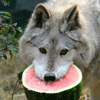
Joined: 03 Feb 2003
Posts: 1747
|
|
| Back to top |
|
 |
Gizmog1
Don't Lurk In The Bushes!

Joined: 05 Mar 2003
Posts: 2257
Location: Lurking In The Bushes!
|
 Posted: Sat Jul 02, 2005 2:07 am Post subject: Posted: Sat Jul 02, 2005 2:07 am Post subject: |
 |
|
This could probably be moved to the OHR General Discussion board. I'm unsure as to what to suggest but a good idea might be to check and make sure your video card information is correct. I had some weird problems with the OHR until I got proper software for my chipset.
Anyway, I think the fact that Pako posted on this forum is evidence enough of this being ontopic, as Pako should absolutely NEVER be on the Game Design forum. |
|
| Back to top |
|
 |
Calehay
...yeah.
Class B Minstrel

Joined: 07 Jul 2004
Posts: 549
|
 Posted: Sat Jul 02, 2005 10:27 am Post subject: Posted: Sat Jul 02, 2005 10:27 am Post subject: |
 |
|
Do you have the lastest version of VDMS? If so, you should be able to make an icon to open the program with it.
With the new version, you'd have to use game.exe to run games as opposed to using the .rpg file.
_________________
Calehay |
|
| Back to top |
|
 |
Pako the True G
pako

Joined: 26 Mar 2005
Posts: 184
Location: Bleh-ville
|
 Posted: Sat Jul 02, 2005 3:43 pm Post subject: Posted: Sat Jul 02, 2005 3:43 pm Post subject: |
 |
|
What the fuk is that supposed to mean GIz? I make games for the OHR too. I yeah i have the latest version of VDMS, calehay.
_________________
 |
|
| Back to top |
|
 |
Machu
Righter, a person who rights wrongs

Joined: 09 Jul 2003
Posts: 737
|
 Posted: Sat Jul 02, 2005 6:19 pm Post subject: Posted: Sat Jul 02, 2005 6:19 pm Post subject: |
 |
|
Oh, you two!
*studio audience laugh track*
_________________
| Code: | [*]That's it
[*]I'm done reasoning with you
[*]Starting now, there's going to be a lot less conversation and a lot more killing |
|
|
| Back to top |
|
 |
Soule X

Joined: 13 Sep 2004
Posts: 131
Location: Indiana
|
 Posted: Sat Jul 02, 2005 6:30 pm Post subject: Posted: Sat Jul 02, 2005 6:30 pm Post subject: |
 |
|
 |
|
| Back to top |
|
 |
Gizmog1
Don't Lurk In The Bushes!

Joined: 05 Mar 2003
Posts: 2257
Location: Lurking In The Bushes!
|
 Posted: Sat Jul 02, 2005 7:58 pm Post subject: Posted: Sat Jul 02, 2005 7:58 pm Post subject: |
 |
|
| Haha! Zing! |
|
| Back to top |
|
 |
Pako the True G
pako

Joined: 26 Mar 2005
Posts: 184
Location: Bleh-ville
|
 Posted: Sat Jul 02, 2005 8:17 pm Post subject: Posted: Sat Jul 02, 2005 8:17 pm Post subject: |
 |
|
*~fuckin' geeks~*
_________________
 |
|
| Back to top |
|
 |
Machu
Righter, a person who rights wrongs

Joined: 09 Jul 2003
Posts: 737
|
 Posted: Sat Jul 02, 2005 8:28 pm Post subject: Posted: Sat Jul 02, 2005 8:28 pm Post subject: |
 |
|
Name calling? Why, I'd never!
_________________
| Code: | [*]That's it
[*]I'm done reasoning with you
[*]Starting now, there's going to be a lot less conversation and a lot more killing |
|
|
| Back to top |
|
 |
|





