| View previous topic :: View next topic |
| Author |
Message |
Frostbyte
Snake of the Snow
Joined: 13 Jun 2003
Posts: 1
|
 Posted: Fri Jun 13, 2003 4:51 pm Post subject: Now I'm getting an error code 53 Posted: Fri Jun 13, 2003 4:51 pm Post subject: Now I'm getting an error code 53 |
 |
|
Everytime I load game.exe or wander.exe, i get this error:
Either GAME.EXE is already running in the background, or it
terminated incorrectly last time it was run, and was unable to clean up
its temporary files. The operating system is denying access to the
files in C:\WINDOWS\TEMP\playing.tmp
Error code 53
File not found in line No line number in module GAME at address 0D24:08B2
Hit any key to return to system
What do I do?
_________________
...is that why its red? |
|
| Back to top |
|
 |
Aethereal
SHUT UP.
Elite Designer


Joined: 04 Jan 2003
Posts: 928
Location: Gone! I pop in on occasion though.
|
 Posted: Fri Jun 13, 2003 8:21 pm Post subject: Posted: Fri Jun 13, 2003 8:21 pm Post subject: |
 |
|
I see one of two things here...
a. You don't have the newest version of the OHRRPGCE, "handshake". Get that to fix the problem, then perform what I write in part b.
b. For some reason "handshake" still hasn't fixed the problem for you. It is easy to fix (and you need to do this ONCE to fix it permanently if you don't have "handshake" (assuming "handshake" isn't bugged now for some strange, twisted reason)). First, open your hard drive and open your "Windows" folder (if you are running Windows NT or NT-based, it may be called "WINNT"). Now find a folder called TEMP. Open this, you should see a folder called PLAYING.TMP somewhere. Delete this folder. Now GAME.EXE should run fine. Should the problem occur again, repeat this, and mail James and whine since the problem is SUPPOSED to be fixed. *grumble*
_________________
 |
|
| Back to top |
|
 |
PIcaRDMPC
Joined: 28 Mar 2003
Posts: 186
|
 Posted: Fri Jun 13, 2003 9:06 pm Post subject: Posted: Fri Jun 13, 2003 9:06 pm Post subject: |
 |
|
| Actually, there's another, much faster way. Just run the .BAT file entitled cleanup. That'll fix it immediately. It's always worked for me. |
|
| Back to top |
|
 |
Aethereal
SHUT UP.
Elite Designer


Joined: 04 Jan 2003
Posts: 928
Location: Gone! I pop in on occasion though.
|
 Posted: Sat Jun 14, 2003 8:19 am Post subject: Posted: Sat Jun 14, 2003 8:19 am Post subject: |
 |
|
Since when is there a "cleanup" batch file?
_________________
 |
|
| Back to top |
|
 |
Blazes Battles Inc.
I'm a chimp, not a
Joined: 25 Jan 2003
Posts: 505
|
 Posted: Sat Jun 14, 2003 8:27 am Post subject: Posted: Sat Jun 14, 2003 8:27 am Post subject: |
 |
|
Deleting playing.tmp didn't do it permanently for me. I THOUGHT it did (worked until... three days ago), so I deleted it then and actually about a half hour ago. It makes NO sense why it didn't do it permanently the first time, but it isn't too much of a hassle. Unless something happened like I had three seconds to open up game.exe if I didn't want the world be inadvertently destroyed... but I doubt that would ever happen. I wouldn't list it as a bug... it's probably just my computer degrading more. It makes no sense how my computer gets progressively worse. First, it worked fine. Then RealPlayer stopped working, after reinstalling it over and over. Then I couldn't play MIDIs. Then I can no longer play ANY sound. And starting a year or so back, my computer no longer remembers what icon goes to what file. It isn't a virus, I'm very careful about that, in fact, paranoid. So... unless anyone else notices it not working after the first time, it's just my horrible, horrible computer.
_________________
Preserve OHR history! Do it for the children! |
|
| Back to top |
|
 |
PIcaRDMPC
Joined: 28 Mar 2003
Posts: 186
|
 Posted: Sat Jun 14, 2003 10:30 am Post subject: Posted: Sat Jun 14, 2003 10:30 am Post subject: |
 |
|
| What do you mean, since when is there a cleanup bat file? I happen to have it, and would gladly e-mail it to you to prove it. |
|
| Back to top |
|
 |
Aethereal
SHUT UP.
Elite Designer


Joined: 04 Jan 2003
Posts: 928
Location: Gone! I pop in on occasion though.
|
 Posted: Sat Jun 14, 2003 8:12 pm Post subject: Posted: Sat Jun 14, 2003 8:12 pm Post subject: |
 |
|
Hmm...I have no such file, where did you get it?
Blazes - it IS a bug, it was present in the previous version of the OHRRPGCE, and it was supposed to have been fixed, but I am starting to think it has resurfaced for some reason (maybe because of updates to Windows?). Basically, what happens, is that when GAME.EXE is run, it creates PLAYING.TMP to help it store more files. When you exit GAME.EXE, it deletes PLAYING.TMP. What is happening is that when GAME.EXE goes to delete PLAYING.TMP (which is in the /Windows/Temp folder), Windows catches it and says, "Hey! That's my file, don't touch it!" and denies it access. GAME.EXE generates an error because of this, and then whenever you open GAME.EXE, it sees that a PLAYING.TMP already exists and that you are trying to run another copy of GAME.EXE, which you can't do. It only seems to happen on Windows NT or NT-based (2000, XP).
I'll mail James about this...unless you are using the version of OHR that precedes "Handshake"...
_________________
 |
|
| Back to top |
|
 |
MultiColoredWizard
Come back, baby!
The Breastmaster

Joined: 01 Feb 2003
Posts: 1232
|
 Posted: Sat Jun 14, 2003 8:34 pm Post subject: Posted: Sat Jun 14, 2003 8:34 pm Post subject: |
 |
|
Strange.
When I downloaded handshake some time ago, it didn't have it(cleanup.bat). But I redownloaded it(handshake version), and it came with it.
Wierd.. |
|
| Back to top |
|
 |
PIcaRDMPC
Joined: 28 Mar 2003
Posts: 186
|
 Posted: Sat Jun 14, 2003 9:53 pm Post subject: Posted: Sat Jun 14, 2003 9:53 pm Post subject: |
 |
|
| Maybe Jimmy-boy updated it without telling us, or posting something. Or maybe he just forgot to say something about it, or maybe even meant to include it in the first place. There are a lot of questions, and the only one who can answer them is the Spam Man himself. |
|
| Back to top |
|
 |
RPGrealm5
Sir, the Goombas are dancing again!
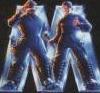
Joined: 17 Apr 2003
Posts: 354
Location: Sacramento, CA
|
 Posted: Thu Jun 26, 2003 2:13 am Post subject: Posted: Thu Jun 26, 2003 2:13 am Post subject: |
 |
|
Thanks! I had this exact same problem and that fixed it right up.
_________________
Gyu, Doh! |
|
| Back to top |
|
 |
|




