 |
Castle Paradox
|
| View previous topic :: View next topic |
| Author |
Message |
djfenix
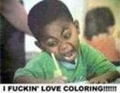
Joined: 12 Mar 2003
Posts: 359
|
 Posted: Mon May 11, 2009 5:31 pm Post subject: key is pressed.. Posted: Mon May 11, 2009 5:31 pm Post subject: key is pressed.. |
 |
|
I have a script that uses "if (key is pressed (key:space))", but I don't want the player to be able to cheat by simply holding down the space key. So, simply put, how can i make it so that the player must repeatedly press the space rather than holding down the button.
The purpose of this is pretty much a timed action sequence, and I only require the use of the spacebar. And much of the duration between key presses are very short (shortest duration is 4 ticks).
Any help would be greatly appreciated. |
|
| Back to top |
|
 |
Pepsi Ranger
Reality TV Host

Joined: 05 Feb 2003
Posts: 493
Location: South Florida
|
 Posted: Mon May 11, 2009 6:31 pm Post subject: Posted: Mon May 11, 2009 6:31 pm Post subject: |
 |
|
You could break the loop after every keypress and force a certain wait time before restarting the script.
And use a global variable to keep track of how often the script is run, so that when you hit the magic number to move on, you can bypass the rerun completely.
Example:
| Code: | global variable (1,runner)
script,Press Me,begin
variable (loop)
if (runner<=5) then(
set variable (loop,true)
while (loop) do(
if (key is pressed (key:SPACE)) then(
#do whatever
set variable (loop,false)
)
wait (1)
)
wait (5)
increment (runner,1)
Press Me
)
if (runner>>5) then(
exit script
)
end |
You'll want to toy with this a bit, but it should be enough to point you in the right direction.
_________________
Progress Report:
The Adventures of Powerstick Man: Extended Edition
Currently Updating: General sweep of the game world and dialogue boxes. Adding extended maps.
Tightfloss Maiden
Currently Updating: Chapter 2 |
|
| Back to top |
|
 |
Spoon Weaver

Joined: 18 Nov 2008
Posts: 421
Location: @home
|
 Posted: Mon May 11, 2009 8:34 pm Post subject: Posted: Mon May 11, 2009 8:34 pm Post subject: |
 |
|
What I like to do is similar to pepsi's script but without the break in the loop, since the loop can be controlling other stuff.
Basically, I have the if key is press statement set a variable to 1 or on if the key is pressed, and use an else function to set the same variable to 0 or off
then also require the variable be off for the statement to be true.
which would look something like this.
| Code: | global variable (1,runner)
script,Press Me,begin
variable (loop)
set variable (loop,true)
while (loop) do(
if (key is pressed (key:SPACE),and,runner==0) then(
runner:=1
#do whatever
)else(runner:=0)
wait (1)
)
end |
|
|
| Back to top |
|
 |
Moogle1
Scourge of the Seas
Halloween 2006 Creativity Winner


Joined: 15 Jul 2004
Posts: 3377
Location: Seattle, WA
|
 Posted: Mon May 11, 2009 10:04 pm Post subject: Posted: Mon May 11, 2009 10:04 pm Post subject: |
 |
|
There's a way easier way. Check out 'Plot:Keyval'.
The problem with keyval is that it will eventually register true if the player holds down the button for a second. This is the same phenomenon as when you hold down a button while typing. So this may or may not work for your purposes... but if it does, it's by far the easiest way.
_________________
|
|
| Back to top |
|
 |
TMC
On the Verge of Insanity
Joined: 05 Apr 2003
Posts: 3240
Location: Matakana
|
 Posted: Tue May 12, 2009 7:55 am Post subject: Posted: Tue May 12, 2009 7:55 am Post subject: |
 |
|
I wanted to add another bit to the keyval return value to indicate whether this is a brand new keypress - in fact, I already added it to the internal array, but it's removed from the keyval return value, because I don't know whether it would break anyone's scripts :( We'd need some sort of work around to be safe.
Also, it's about time that we added a replacement for keyispressed, since that's not what people want most of the time anyway: they usually want (keyval(key), and, 2)
Maybe we could add a new command that does both, such as:
keypress (scancode)
True if typematic keypress event; ((keyval(scancode), and, 2) == 2)
keypress (scancode, depressed)
Returns true if the key was newly pressed this tick
keypress (scancode, released)
Returns true if the key was released this tick
_________________
"It is so great it is insanely great." |
|
| Back to top |
|
 |
Moogle1
Scourge of the Seas
Halloween 2006 Creativity Winner


Joined: 15 Jul 2004
Posts: 3377
Location: Seattle, WA
|
 Posted: Tue May 12, 2009 8:25 am Post subject: Posted: Tue May 12, 2009 8:25 am Post subject: |
 |
|
| Quote: | | Also, it's about time that we added a replacement for keyispressed, since that's not what people want most of the time anyway |
Not true. When I say keyispressed(key:right), I mean keyispressed(key:right).
_________________
|
|
| Back to top |
|
 |
TMC
On the Verge of Insanity
Joined: 05 Apr 2003
Posts: 3240
Location: Matakana
|
 Posted: Thu May 14, 2009 1:28 am Post subject: Posted: Thu May 14, 2009 1:28 am Post subject: |
 |
|
Well, you obviously know what you want. Maybe not a majority of the time, but continuously, I see people using keyispressed when they shouldn't, to implement a menu or use an NPC, and then often throw in a whole lot of illogical waits. Over-sensitive scripted menus/selections are everywhere.
I should have been clearer: not a replacement, but an alternative. keyval would be obsolete, as keypress and keyispressed would cover all cases between them
_________________
"It is so great it is insanely great." |
|
| Back to top |
|
 |
|
|
You can post new topics in this forum
You can reply to topics in this forum
You cannot edit your posts in this forum
You cannot delete your posts in this forum
You cannot vote in polls in this forum
|
Powered by phpBB © 2001, 2005 phpBB Group
|


