| View previous topic :: View next topic |
| Author |
Message |
Mr B
Joined: 20 Mar 2003
Posts: 382
|
 Posted: Tue Nov 09, 2004 6:58 pm Post subject: Textbox Editing Hints Posted: Tue Nov 09, 2004 6:58 pm Post subject: Textbox Editing Hints |
 |
|
Hey Guysngals,
I've heard people mention being able to edit textboxes by opening the appropriate file (from the unlumped files) and modifying the resulting text in a text editor.
I'd like to know how to do this, but don't have a clue where to start.
I know that I should stay away from MS Word (which I dislike anyhows), and should probably stick to a plaintext editor. But other than that I'm pretty lost. How do I handle line returns? Can I create new textboxes this way, or can I only edit already-made ones?
Thanks in advance,
-B |
|
| Back to top |
|
 |
Gizmog1
Don't Lurk In The Bushes!

Joined: 05 Mar 2003
Posts: 2257
Location: Lurking In The Bushes!
|
 Posted: Tue Nov 09, 2004 8:42 pm Post subject: Posted: Tue Nov 09, 2004 8:42 pm Post subject: |
 |
|
| Well, I find that when using the ingame editor, you can delete entire lines occasionally by pressing insert, but sometimes it doesn't work, and other times it pastes the last line you made incessantly, so I'm not sure if maybe I'm missing something there. |
|
| Back to top |
|
 |
Uncommon
His legend will never die

Joined: 10 Mar 2003
Posts: 2503
|
 Posted: Tue Nov 09, 2004 9:34 pm Post subject: Posted: Tue Nov 09, 2004 9:34 pm Post subject: |
 |
|
What Giz is talking about is the copy/paste that isn't clearly documented and I always assume is a little known feature.
DELETE = Copy
INSERT = Paste
It will only work with lines at a time.
I'm not sure if it's just OHR or if it's a QuickBasic thing, but it's there.
What B's asking about is the .say file, though. It's in the WORKING.TMP folder when you have your game open. It has all the textboxes in it, but it;s not too fun to try to edit outside of the engine. |
|
| Back to top |
|
 |
Flamer
The last guy on earth...

Joined: 04 Feb 2003
Posts: 725
Location: New Zealand (newly discovered)
|
 Posted: Wed Nov 10, 2004 2:53 am Post subject: Posted: Wed Nov 10, 2004 2:53 am Post subject: |
 |
|
you can edit the textboxes simply by opening the *.rpg file itself. but it's even more nightmarish than what uncommon mentioned above.
_________________
If we were a pack of dogs, IM would be a grand Hound, CN would be a very ficious little pitball, and Giz...well, it doesn't matter breed he is, he'd still be a bitch 
(no offense to anyone that was mentioned) |
|
| Back to top |
|
 |
Mr B
Joined: 20 Mar 2003
Posts: 382
|
 Posted: Wed Nov 10, 2004 11:46 am Post subject: Posted: Wed Nov 10, 2004 11:46 am Post subject: |
 |
|
Oh wow -- more nifty shortcuts to think about.
Okay, so out-of-engine editing is nightmarish. Got it. Hmm...that's too bad.
I wonder...whould it be possible to make a program that would allow one to edit that text? I might just have to ask James about that. |
|
| Back to top |
|
 |
Ysoft_Entertainment
VB Programmer
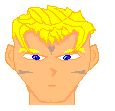
Joined: 23 Sep 2003
Posts: 810
Location: Wherever There is a good game.
|
 Posted: Wed Nov 10, 2004 11:59 am Post subject: Posted: Wed Nov 10, 2004 11:59 am Post subject: |
 |
|
hey, if you guys want me to, I can write a text editor for you guys
its basically same thing as ohrgfx, except you deal with graphics.
and I know how to unlump and relump the ohrrpgce file
so, nothing is really complicated.
so, if you guys want to, pm me, if I get at least 3 people, I will write the out of custom.exe text editor.
_________________
Try my OHR exporter/importer.
OHRGFX
Striving to become better pixel artist then Fenrir Lunaris. Unfortunately the laziness gets in the way of my goals. |
|
| Back to top |
|
 |
Friend

Joined: 06 Feb 2003
Posts: 235
Location: California
|
 Posted: Wed Nov 10, 2004 12:12 pm Post subject: Posted: Wed Nov 10, 2004 12:12 pm Post subject: |
 |
|
I think hawk released a little program that allows you to edit the textboxes from windows years back. You might want to ask him for that.
Friend,
_________________
"I am Collins. From my position in the moon's orbit, I watched Armstrong and Aldrin land and walk on the surface. I was so close to the ground of the moon, and yet I returned without having trod upon it... I am Collins." -Friend |
|
| Back to top |
|
 |
rpgspotKahn
Lets see...

Joined: 16 May 2004
Posts: 720
Location: South Africa
|
 Posted: Wed Nov 10, 2004 12:12 pm Post subject: Posted: Wed Nov 10, 2004 12:12 pm Post subject: |
 |
|
That, sire, shall be an atmost gift from the heavens.
Please. Ysoft. You are a legend in OHR history, now you can become the myth as well.
_________________

2nd Edition out now! |
|
| Back to top |
|
 |
RPGCreations
E Pluribus Unum

Joined: 18 May 2003
Posts: 345
|
 Posted: Wed Nov 10, 2004 1:46 pm Post subject: Posted: Wed Nov 10, 2004 1:46 pm Post subject: |
 |
|
The only existing TXT<->SAY converter out there barely works and can't handle special characters.
You're better off using the copy/paste trick.
_________________
 |
|
| Back to top |
|
 |
Mr B
Joined: 20 Mar 2003
Posts: 382
|
 Posted: Wed Nov 10, 2004 2:26 pm Post subject: Posted: Wed Nov 10, 2004 2:26 pm Post subject: |
 |
|
Consider yourself PMed.
I was thinking of putting something like this together myself, but the fact is that I know precious little about how these things are saved. So thanks for the offer! |
|
| Back to top |
|
 |
Ysoft_Entertainment
VB Programmer
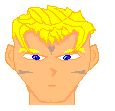
Joined: 23 Sep 2003
Posts: 810
Location: Wherever There is a good game.
|
 Posted: Wed Nov 10, 2004 6:53 pm Post subject: Posted: Wed Nov 10, 2004 6:53 pm Post subject: |
 |
|
alright, now I gotta figure out how truetype font files work
than I can convert the ohr fnt file to truetype, and then make the editor so it would support special characters
otherwise it will be like a regular text editor, except specifically modified for ohr
_________________
Try my OHR exporter/importer.
OHRGFX
Striving to become better pixel artist then Fenrir Lunaris. Unfortunately the laziness gets in the way of my goals. |
|
| Back to top |
|
 |
|





