 |
Castle Paradox
|
| View previous topic :: View next topic |
| Author |
Message |
RedMaverickZero
Three pointed, red disaster!
Halloween 2006 Creativity Winner


Joined: 12 Jul 2003
Posts: 1459
|
 Posted: Tue Jul 13, 2004 7:33 am Post subject: Disabling Hero Slots Posted: Tue Jul 13, 2004 7:33 am Post subject: Disabling Hero Slots |
 |
|
Is there a way to disable hero slots? Like, to make it so only two, or three, or even one character can be put into the party. Even using the TEAM function? I know with plotscripting I can lock people, but I don't know if I can disable an entire hero slot. Maybe that's confusing, but if someone understands and knows, please let me know.
_________________
---------------Projects----
Mr.Triangle's Maze: 70%
Takoyaki Surprise: 70% |
|
| Back to top |
|
 |
Machu
Righter, a person who rights wrongs

Joined: 09 Jul 2003
Posts: 737
|
 Posted: Tue Jul 13, 2004 8:51 am Post subject: Posted: Tue Jul 13, 2004 8:51 am Post subject: |
 |
|
Hmm... never tried this, but maybe put an invisible, nameless hero in those slots and lock them? I imagine this will make battles show extra lines with 0/0 HP and revive items could target them and do nothing. Well, now that I think about it, this would make your game appear glitchy, but that's all I could think of.
_________________
| Code: | [*]That's it
[*]I'm done reasoning with you
[*]Starting now, there's going to be a lot less conversation and a lot more killing |
|
|
| Back to top |
|
 |
KainMinter
*~*

Joined: 10 Jan 2004
Posts: 155
Location: Austin
|
 Posted: Tue Jul 13, 2004 11:25 am Post subject: Posted: Tue Jul 13, 2004 11:25 am Post subject: |
 |
|
All I could think of would be to only manipulate your party with plotscripting and make a custom menu (a simple one, that allows you to only target the first 3 character slots, that utilizes the newly found plotscripting commands to manually bring up sub menus.).
Itd be very nice, though, if there could be a set of bits added to custom to disable specific party slots. |
|
| Back to top |
|
 |
Setu_Firestorm
Music Composer

Joined: 26 Mar 2003
Posts: 2566
Location: Holiday. FL
|
 Posted: Wed Jul 14, 2004 5:20 am Post subject: Posted: Wed Jul 14, 2004 5:20 am Post subject: |
 |
|
I dunno. The only way that I can figure you do that is by just having that many party members ever join.
I need to ask James if there's any way (for the next update maybe) that we can have full customability over the ingame menu, to disable certain functions that aren't needed in some people's OHR games.
_________________

Facebook: http://www.facebook.com/georgerpowell
Newgrounds: http://setu-firestorm.newgrounds.com |
|
| Back to top |
|
 |
Guest
|
 Posted: Wed Jul 14, 2004 5:47 am Post subject: Posted: Wed Jul 14, 2004 5:47 am Post subject: |
 |
|
Why don't you have a script that runs over and over that checks if all slots in the caterpillar are occupied, and, if they are, just swap out a hero.
A problem with this is that the loop will probably not run when the menu is pulled up. You could make a custom menu, which is what kainminster suggested, but there is a simpler way (although it may not work as smoothly).
What will happen is this:
The player puts out 4 heroes. When the player exits the menu, the loop runs and finds that hero. Then the loop swaps out the hero if all four slots are filled (because, if slots 1,2, and 4 are occupied, that still leaves only 3 heroes, so you can't just check slot 4). At this time, you could show a text box informing the player only 3 heroes allowed on the team so the player knows it's not a glitch in the game. And that was that. The only choppy thing about this way is the player will still be able to make a 4-member party in the menu, but a hero will be swapped out before the player can do anything.
Also, you may want to make use of the "pick hero" command so the player can choose which hero he/she wants out. Here's a sample of the script (un-tested and typed early in the morning, so errors will be present. You can talk to me via AIM for help if this doesn't work):
| Code: | script,lockparty,begin
variable (i) #i is a fun letter to use
variable (limitparty)
limitparty:=2
while (limitparty==2) do #if you want to allow player to have 4 members in party, you can do something to have limitparty equal zero. If you change limitparty in a different script, be sure to make limitparty a global variable
(
if (hero by rank (0)<>-1) then #if a hero is in the first position
(
increment (i)
)
if (hero by rank (1)<>-1) then #if a hero is in the second position
(
increment (i)
)
if (hero by rank (2)<>-1) then #if a hero is in the third position
(
increment (i)
)
if (hero by rank (3)<>-1) then #if a hero is in the fourth position
(
increment (i)
)
if (i==4) then #if four heroes are in party
(
show text box (#) #text box that informs player that he/she can't have 4 heroes in a party and that the player must choose a hero to be swapped out
wait for text box
i:=pickhero #lets player pick what hero to be swapped out
if (i==0) then #if first hero is picked to be swapped out
(
swap out hero (herobyslot(0))
)
if (i==1) then #if second hero is picked to be swapped out
(
swap out hero (herobyslot(1))
)
if (i==2) then #if third hero is picked to be swapped out
(
swap out hero (herobyslot(2))
)
if (i==3) then #if fourth hero is picked to be swapped out
(
swap out hero (herobyslot(3))
)
)
wait
) |
Remember, this script must be running at all times. So, set this for the load script & new game script. If you already have a new game and/or load script, call this script at the end (perferrably through a text box so the game is not running more than one script constantly). Again, if you want to know how to do this (initiate the script), let me know.
I hope this helps,
~Worthy |
|
| Back to top |
|
 |
*Worthy*
Critical Thinker
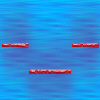
Joined: 11 Aug 2003
Posts: 186
|
 Posted: Wed Jul 14, 2004 5:51 am Post subject: Posted: Wed Jul 14, 2004 5:51 am Post subject: |
 |
|
Damnit, I could have swore I signed in  ... ...
~Worthy
_________________
You can do whatever you want...but prison is full of people who make bad decisions. |
|
| Back to top |
|
 |
RedMaverickZero
Three pointed, red disaster!
Halloween 2006 Creativity Winner


Joined: 12 Jul 2003
Posts: 1459
|
 Posted: Wed Jul 14, 2004 1:05 pm Post subject: Posted: Wed Jul 14, 2004 1:05 pm Post subject: |
 |
|
Worthy, we can talk about it via AIM. And I want to talk to you about some other neat features I'd like to add for load up scripts.
_________________
---------------Projects----
Mr.Triangle's Maze: 70%
Takoyaki Surprise: 70% |
|
| Back to top |
|
 |
|
|
You can post new topics in this forum
You can reply to topics in this forum
You cannot edit your posts in this forum
You cannot delete your posts in this forum
You cannot vote in polls in this forum
|
Powered by phpBB © 2001, 2005 phpBB Group
|




 ...
...