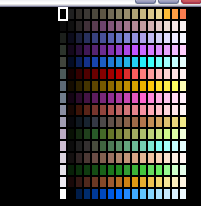| View previous topic :: View next topic |
| Author |
Message |
Spoon Weaver

Joined: 18 Nov 2008
Posts: 421
Location: @home
|
 Posted: Tue Feb 17, 2009 1:51 pm Post subject: holy color changing hud batman! Posted: Tue Feb 17, 2009 1:51 pm Post subject: holy color changing hud batman! |
 |
|
So, for a game I'm working on I have a hud that uses the show string command to work. However, after introducing the loading feature, I noticed that the hud seems to change color, after I load, to a weird orange or peach color. As seen here:
before loading
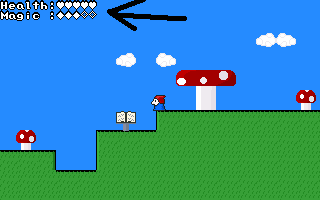
after loading
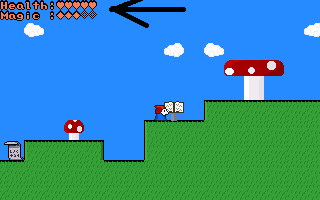
I have no clue why this happens. Any insight would be helpful. |
|
| Back to top |
|
 |
Bob the Hamster
OHRRPGCE Developer

Joined: 22 Feb 2003
Posts: 2526
Location: Hamster Republic (Southern California Enclave)
|
 Posted: Tue Feb 17, 2009 2:11 pm Post subject: Posted: Tue Feb 17, 2009 2:11 pm Post subject: |
 |
|
| Does your script use any 'Plot:string color' commands? |
|
| Back to top |
|
 |
Spoon Weaver

Joined: 18 Nov 2008
Posts: 421
Location: @home
|
 Posted: Tue Feb 17, 2009 2:57 pm Post subject: Posted: Tue Feb 17, 2009 2:57 pm Post subject: |
 |
|
| Quote: | | Does your script use any Plot:string color commands? |
It does now
 \ \
Thanks!
. |
|
| Back to top |
|
 |
Bob the Hamster
OHRRPGCE Developer

Joined: 22 Feb 2003
Posts: 2526
Location: Hamster Republic (Southern California Enclave)
|
 Posted: Tue Feb 17, 2009 3:15 pm Post subject: Posted: Tue Feb 17, 2009 3:15 pm Post subject: |
 |
|
I am still wondering why this happened.
Are you using a custom master palette. If so, does the position of that strange brown color in your palette match up with the position of the default text color in the default master palette? |
|
| Back to top |
|
 |
Spoon Weaver

Joined: 18 Nov 2008
Posts: 421
Location: @home
|
 Posted: Tue Feb 17, 2009 6:50 pm Post subject: Posted: Tue Feb 17, 2009 6:50 pm Post subject: |
 |
|
nope, i didn't change the palette. Well, at least i don't think I did. The color seems to be the color in the upper right most part of the palette which seems like it should be white but it's orange in my palette.
what could have happen is I could have selected the new palette feature ,when importing a screen, by mistake. here's my palette:
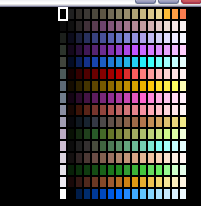
It looks like the default palette to me.
I'm pretty sure the color in the upper right most part is the one that the text changed into. |
|
| Back to top |
|
 |
Bob the Hamster
OHRRPGCE Developer

Joined: 22 Feb 2003
Posts: 2526
Location: Hamster Republic (Southern California Enclave)
|
 Posted: Tue Feb 17, 2009 7:42 pm Post subject: Posted: Tue Feb 17, 2009 7:42 pm Post subject: |
 |
|
Ah, well that there is the new default master palette. But the top right corner was the position of the text color in the OLD default master palette.
I think that means that I just need to add some code that is run right after you load a game that makes sure you get the right colors for your palette as the default colors for strings.
A test case would help bunches.
Say, did you happen to disable the title screen and/or the standard load screen? |
|
| Back to top |
|
 |
Spoon Weaver

Joined: 18 Nov 2008
Posts: 421
Location: @home
|
 Posted: Tue Feb 17, 2009 9:10 pm Post subject: Posted: Tue Feb 17, 2009 9:10 pm Post subject: |
 |
|
yes, i disabled both.
so, um.... how do I make a test case? |
|
| Back to top |
|
 |
Bob the Hamster
OHRRPGCE Developer

Joined: 22 Feb 2003
Posts: 2526
Location: Hamster Republic (Southern California Enclave)
|
 Posted: Wed Feb 18, 2009 9:02 am Post subject: Posted: Wed Feb 18, 2009 9:02 am Post subject: |
 |
|
| Spoon Weaver wrote: | yes, i disabled both.
so, um.... how do I make a test case? |
Ah, don't worry about it. I made one myself A good test case is the smallest simplest possible RPG file that still has the problem.
I found that it happens any time you load from the in-game menu, and that it doesn't make a difference if the title screen and load screen are disabled.
EDIT: Okay, I fixed it! I am forcing an early nightly build right now, so you can try it any time. |
|
| Back to top |
|
 |
Spoon Weaver

Joined: 18 Nov 2008
Posts: 421
Location: @home
|
 Posted: Wed Feb 18, 2009 5:50 pm Post subject: Posted: Wed Feb 18, 2009 5:50 pm Post subject: |
 |
|
| cool |
|
| Back to top |
|
 |
|



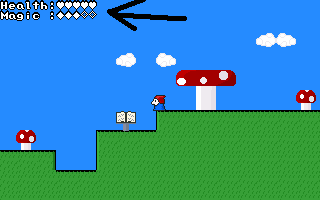
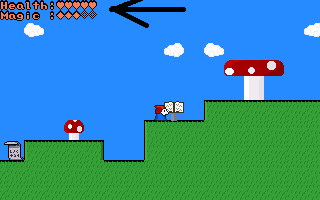
 \
\