| View previous topic :: View next topic |
| Author |
Message |
Nintendork
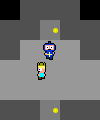
Joined: 09 May 2004
Posts: 64
|
 Posted: Sat Jan 15, 2005 10:24 am Post subject: Bomberman: Race For The Championship Posted: Sat Jan 15, 2005 10:24 am Post subject: Bomberman: Race For The Championship |
 |
|
Okay... many of you are familiar with Bomberman: Race For The Championship. Many of you are also familiar with the fact I haven't worked on it in three years. Well... I'm working on it again! I've got a lot of stuff done, including this new title screen:  . Expect the update to be released any time from now to a month (hopefully it won't take TOO long). For info on the game, click here. . Expect the update to be released any time from now to a month (hopefully it won't take TOO long). For info on the game, click here.
EDIT: Sorry about that last update, I was really mad. It wasn't as much of a "bug" as it was my fault (I renamed the file manually rather than in OHR). I've started to work on this update again, re-adding everything I had done... I'm gonna make a back-up copy this time. Oh, by the way, if you're wondering why I said "stupid terrible game contest", it was because I was editing B:RFTC and making a joke version, but I have a better idea anyway, so hopefully this won't happen again. |
|
| Back to top |
|
 |
TwinHamster
♫ Furious souls, burn eternally! ♫

Joined: 07 Mar 2004
Posts: 1352
|
 Posted: Fri Jan 21, 2005 1:50 pm Post subject: Posted: Fri Jan 21, 2005 1:50 pm Post subject: |
 |
|
Good luck with the game and stuffs, but not meaning to be harsh or anything, you may want to make your walkabouts a little... Better.
For instance, Bomberman is a simple character with a minimum of 10 shapes that can easilly be done with m-paint.
But somehow, if I remember correctly, you managed to make Bomberman kinda creepy look'n.
Ex)

*magnified 400%*
It also looks like from your previous games, that you don't seem to know how to upload .bmp files in 16-bit into the OHRRPGCE. |
|
| Back to top |
|
 |
Nintendork
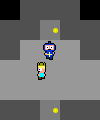
Joined: 09 May 2004
Posts: 64
|
 Posted: Mon Jan 24, 2005 5:35 pm Post subject: Posted: Mon Jan 24, 2005 5:35 pm Post subject: |
 |
|
| I know, my walkabouts are bad. Those ones you made look pretty cool, though. And what do you mean I'm having a problem uploading .bmps in 16-bit color? I don't really understand what's wrong with what I'm doing... |
|
| Back to top |
|
 |
TwinHamster
♫ Furious souls, burn eternally! ♫

Joined: 07 Mar 2004
Posts: 1352
|
 Posted: Tue Jan 25, 2005 3:09 pm Post subject: Posted: Tue Jan 25, 2005 3:09 pm Post subject: |
 |
|
First of all, do you use MS-Paint at all?
If so, you will see that it has 24-colors in the palette.

You only need these:

Let's say you want to import this in (Obviously not in this size)

You save it as 16-bit...
And it turns to this:

"It's not that bad", you think to yourself, so you import it into the OHR and get this:

"Ahh! This is crap! What'd I do wrong?"
Like many other OHRers, you didn't convert the colors to match the 16-bit palette.
Try to interpret this chain of pictures:


Use the "Dropper tool" and click with the right mouse key to copy the color that you want to convert. Then click on color you want to change it to. In this case, it's dark gray.



Click on the eraser key and hold down the RIGHT key button and run it over the picture. All pixels with the color of the lightish gray will turn to the dark gray.

Repeat with all the other colors that you want to change and the 16-bit colors. It should come out something like this. It doesn't matter which color (16-bit) you use. As long as you only use it once.

you may also want to try downloading a nice
"backdrop-making-program" such as "Pixia" or "The Gimp". Both found at the Hamster Republic Downloads page.
Hope this helped.
*Edit:Stupid Geocities... |
|
| Back to top |
|
 |
Nintendork
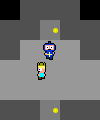
Joined: 09 May 2004
Posts: 64
|
 Posted: Tue Jan 25, 2005 6:43 pm Post subject: Posted: Tue Jan 25, 2005 6:43 pm Post subject: |
 |
|
I think I see what you're saying... I just never really cared to import much. Yeah, I may use sprites from Super Bomberman 2- or possibly even 5, but those look kinda cartoonish, and as much as I love cartoons, I think I like 2's better anyways. Or if you give me a walkabout sheet of that one you made I may use that. I know importing isn't original, but like the person who reviewed my game said, "this is a rare case I'd actually rather the author import graphics." I'm just not good at making Bomberman graphics.
EDIT: Is there any way to export plotscript (.HS) files? My old plotscripting crud is on my old Windows 98, and I would have to hook it up to the internet (phone modem because it does not have an ethernet port/card), get a parent's permission to get on their name on AOL (mine has parental controls and I cannot send files), and send it VERY SLOWLY (my 98 has so much crap on it that it runs as slow as hell) to my XP. In fact, after wiping my 98 a long time ago, I'm not even sure if I saved that file or not. So if there's no way to export plotscripts, than I'm doomed, and I think I'll just make an updated current version rather than adding anything more to it. Because I can NOT make an RPG without plotscripting. |
|
| Back to top |
|
 |
Jack
the fool

Joined: 30 Jul 2004
Posts: 773
|
 Posted: Tue Jan 25, 2005 7:20 pm Post subject: Posted: Tue Jan 25, 2005 7:20 pm Post subject: |
 |
|
| im pretty sure you can just go into script managment, and there should be an export button in there somewhere... |
|
| Back to top |
|
 |
Iblis
Ghost Cat

Joined: 26 May 2003
Posts: 1233
Location: Your brain
|
 Posted: Tue Jan 25, 2005 7:48 pm Post subject: Posted: Tue Jan 25, 2005 7:48 pm Post subject: |
 |
|
| Quote: | | im pretty sure you can just go into script managment, and there should be an export button in there somewhere... |
That exports .HSI, not .HS, which is entirely different. |
|
| Back to top |
|
 |
Jack
the fool

Joined: 30 Jul 2004
Posts: 773
|
 Posted: Tue Jan 25, 2005 8:05 pm Post subject: Posted: Tue Jan 25, 2005 8:05 pm Post subject: |
 |
|
 der... should have none that... my bad... der... should have none that... my bad... |
|
| Back to top |
|
 |
Setu_Firestorm
Music Composer

Joined: 26 Mar 2003
Posts: 2566
Location: Holiday. FL
|
 Posted: Wed Jan 26, 2005 2:25 pm Post subject: Posted: Wed Jan 26, 2005 2:25 pm Post subject: |
 |
|
Also, I wish I had it on me, but it's at my house. Fenrir had an OHR Palette BMP image that he gave me. Basically, you open the image, resize it to 300 x 200 (or whatever the size of your pic is, whether it's sprite or backdrop) and just go crazy and draw, and MSPaint will filter out the colors you can't use. That way, you don't find out the hard way by importing it and it looking messy.
_________________

Facebook: http://www.facebook.com/georgerpowell
Newgrounds: http://setu-firestorm.newgrounds.com |
|
| Back to top |
|
 |
TwinHamster
♫ Furious souls, burn eternally! ♫

Joined: 07 Mar 2004
Posts: 1352
|
 Posted: Fri Jan 28, 2005 2:47 pm Post subject: Posted: Fri Jan 28, 2005 2:47 pm Post subject: |
 |
|
I guess I have the time to make a few walk-about sprites. Is the main Bomberman all you need?
The Mad Cacti came out with a program that claims to be able to export .HS files, I've never actually used it though...
Click To Download
Edit: added info about .HS exporter |
|
| Back to top |
|
 |
TMC
On the Verge of Insanity
Joined: 05 Apr 2003
Posts: 3240
Location: Matakana
|
 Posted: Fri Jan 28, 2005 5:09 pm Post subject: Posted: Fri Jan 28, 2005 5:09 pm Post subject: |
 |
|
My program is a plotscript decompiler, not extractor. But I'm a little unclear what you want. Do you just want the .hs file so that you can import it into the new RPG file? Or do you actually want to change/add plotscripts? If so, you'll need to decompile it. But be warned- you won't get your original .hss file back, and parts of it might look like garbage to you but it should be easy enough to add scripts.
To EXTRACT:
Run unlump on your RPG file and go to the folder created. Look for a file with extension .hsp. This is your .hs file, it has just been renamed. If you want to import it into a new RPG file, rename it to .hs
To DECOMPILE:
Firstly, ignore everything in the readme file that tells you to decompile or extract .hsd files. I meant .hsp. Anyway, grab your .hsp file, plotscr.hsd and the program and stick them in the same folder. Run, include one file, enter plotscr.hsd, type default for the formatting options, don't view them unless you are interested.
Ps. That is awesome, TH. But I just use The Gimp and create a 4-bit palette so that I don't need to do all that and so that the colours are imported perfectly. Paint should never be used :o
_________________
"It is so great it is insanely great." |
|
| Back to top |
|
 |
Komera

Joined: 07 Feb 2003
Posts: 711
|
 Posted: Sat Jan 29, 2005 8:07 pm Post subject: Posted: Sat Jan 29, 2005 8:07 pm Post subject: |
 |
|
photoshop and psp (i'm presuming with psp, i know for certain with photoshop) will also save 4-bit images without the need of recoloring like that. the slight catch is that (at least with photoshop) you don't have control of the order the palette is saved in. that's not a problem if the accompanying palette is going to be used only with that image. if however (like me) you need the colors in a specific order, then use ohrgfx to save an image of the right size and right palette you need. either draw into that image, or copy and paste into that image, hit save (not save as), and your palette will be saved in the order you need.
btw- you don't need to use a tag to make sure bomberman can't get into the marine area if he's not the leader. as i said in the review, "swap out hero (hero: pommy)" would do the same thing with more grace.
_________________
LJ.Art
SD - Ten creatures remaining. |
|
| Back to top |
|
 |
TwinHamster
♫ Furious souls, burn eternally! ♫

Joined: 07 Mar 2004
Posts: 1352
|
 Posted: Sun Jan 30, 2005 5:25 am Post subject: Posted: Sun Jan 30, 2005 5:25 am Post subject: |
 |
|
| The Mad Cacti wrote: | My program is a plotscript decompiler, not extractor.
Ps. That is awesome, TH. But I just use The Gimp and create a 4-bit palette so that I don't need to do all that and so that the colours are imported perfectly. Paint should never be used :o |
 My bad. My bad.
| The Mad Cacti wrote: |
Ps. That is awesome, TH. But I just use The Gimp and create a 4-bit palette so that I don't need to do all that and so that the colours are imported perfectly. Paint should never be used :o |
You can get The Gimp to make 4-bit palettes?
-Nintendork:
-If you really want them, here's a link to some graphics I made:
http://www.geocities.com/twinhamster/bomberman.zip |
|
| Back to top |
|
 |
Moogle1
Scourge of the Seas
Halloween 2006 Creativity Winner


Joined: 15 Jul 2004
Posts: 3377
Location: Seattle, WA
|
 Posted: Mon Jan 31, 2005 7:32 am Post subject: Posted: Mon Jan 31, 2005 7:32 am Post subject: |
 |
|
PSP works in mostly the same way, but you can save/load palettes if you want to use the same colors in the same order.
_________________
|
|
| Back to top |
|
 |
|



 . Expect the update to be released any time from now to a month (hopefully it won't take TOO long). For info on the game, click
. Expect the update to be released any time from now to a month (hopefully it won't take TOO long). For info on the game, click 












 der... should have none that... my bad...
der... should have none that... my bad...
 My bad.
My bad.