| View previous topic :: View next topic |
| Author |
Message |
Squall
is fantastic
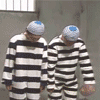
Joined: 02 Feb 2003
Posts: 758
Location: Nampa, Idaho
|
 Posted: Tue Aug 03, 2004 11:30 am Post subject: Question about joystick calibration Posted: Tue Aug 03, 2004 11:30 am Post subject: Question about joystick calibration |
 |
|
I've got a script that requires you to press the J button. But when I do that, it brings up the joystick calibration menu. Is there any way to turn that off? I know Gizmog did it when he made OHR Typewriter, so it's possible...
Yep,
~Squall
_________________
You got film in my video game!
You got video game in my film!
Last edited by Squall on Tue Aug 03, 2004 11:38 am; edited 1 time in total |
|
| Back to top |
|
 |
Uncommon
His legend will never die

Joined: 10 Mar 2003
Posts: 2503
|
 Posted: Tue Aug 03, 2004 11:36 am Post subject: Posted: Tue Aug 03, 2004 11:36 am Post subject: |
 |
|
Giz used the TAB key for J.
Would "suspend player" allow one to use the J key without consequence, perhaps? |
|
| Back to top |
|
 |
Squall
is fantastic
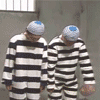
Joined: 02 Feb 2003
Posts: 758
Location: Nampa, Idaho
|
 Posted: Tue Aug 03, 2004 11:38 am Post subject: Posted: Tue Aug 03, 2004 11:38 am Post subject: |
 |
|
I've got suspend player turned on at the beginning of the script. : /
_________________
You got film in my video game!
You got video game in my film! |
|
| Back to top |
|
 |
RedMaverickZero
Three pointed, red disaster!
Halloween 2006 Creativity Winner


Joined: 12 Jul 2003
Posts: 1459
|
 Posted: Tue Aug 03, 2004 11:49 am Post subject: Posted: Tue Aug 03, 2004 11:49 am Post subject: |
 |
|
Wouldn't it be easier to just avoid using that particular button?
_________________
---------------Projects----
Mr.Triangle's Maze: 70%
Takoyaki Surprise: 70% |
|
| Back to top |
|
 |
Squall
is fantastic
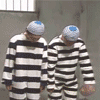
Joined: 02 Feb 2003
Posts: 758
Location: Nampa, Idaho
|
 Posted: Tue Aug 03, 2004 11:52 am Post subject: Posted: Tue Aug 03, 2004 11:52 am Post subject: |
 |
|
I figured I'd get at least one reply like that, but it's the sort of thing that's always been a problem but nobody's ever explored. If anybody knows for SURE that it's absolutly impossible to disable it, then I'll change the key, but if any one knows if it's possible, or if James reads this, then the whole community can benifit 
_________________
You got film in my video game!
You got video game in my film! |
|
| Back to top |
|
 |
RPGCreations
E Pluribus Unum

Joined: 18 May 2003
Posts: 345
|
 Posted: Tue Aug 03, 2004 12:05 pm Post subject: Posted: Tue Aug 03, 2004 12:05 pm Post subject: |
 |
|
I believe running game.exe with -nojoy will disable the joystick.
But perhaps James could change it to Ctrl-J to calibrate the joystick.
_________________
 |
|
| Back to top |
|
 |
Squall
is fantastic
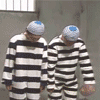
Joined: 02 Feb 2003
Posts: 758
Location: Nampa, Idaho
|
 Posted: Tue Aug 03, 2004 12:08 pm Post subject: Posted: Tue Aug 03, 2004 12:08 pm Post subject: |
 |
|
Mmm... Theoretically, if you were to rename Game.exe to your game file's name, would you be able to set -nojoy in the properties?
_________________
You got film in my video game!
You got video game in my film! |
|
| Back to top |
|
 |
Moogle1
Scourge of the Seas
Halloween 2006 Creativity Winner


Joined: 15 Jul 2004
Posts: 3377
Location: Seattle, WA
|
 Posted: Tue Aug 03, 2004 12:20 pm Post subject: Posted: Tue Aug 03, 2004 12:20 pm Post subject: |
 |
|
| You could make a shortcut to do it (or a BAT file if you're running DOS). Other than that, no. |
|
| Back to top |
|
 |
RPGCreations
E Pluribus Unum

Joined: 18 May 2003
Posts: 345
|
 Posted: Tue Aug 03, 2004 12:21 pm Post subject: Posted: Tue Aug 03, 2004 12:21 pm Post subject: |
 |
|
I think you can, and Windows will generate a .pif file. Include that .pif file with your renamed GAME.EXE and it should work, for instance
squall.exe
will gen
squall.pif
and it should use the -nojoy switch. You can also just use a shortcut like so:
New > Create Shortcut
Name it "Play Squall's Game!"
have it's shortcut be
C:\ohrdir\game.exe squall.rpg -nojoy
and that should work.
_________________
 |
|
| Back to top |
|
 |
Squall
is fantastic
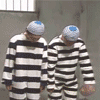
Joined: 02 Feb 2003
Posts: 758
Location: Nampa, Idaho
|
 Posted: Tue Aug 03, 2004 12:34 pm Post subject: Posted: Tue Aug 03, 2004 12:34 pm Post subject: |
 |
|
I tried both and neither worked. They make sense, though...it should work. Only thing I could think of is if you're sure it's "-nojoy"...
_________________
You got film in my video game!
You got video game in my film! |
|
| Back to top |
|
 |
RPGCreations
E Pluribus Unum

Joined: 18 May 2003
Posts: 345
|
 Posted: Tue Aug 03, 2004 1:23 pm Post subject: Posted: Tue Aug 03, 2004 1:23 pm Post subject: |
 |
|
I'm pretty sure it's -nojoy, as that's what I last remember using.. upon checking the FAQ (I'm at a work computer right now), it's not in there. Check all of the OHR documentation, I'm sure it's in there somewhere.
Also, which did you use, the pif or the shortcut? Because I might have put it in the wrong order (-nojoy first then the .rpg file) or game might not accept both at the same time.
_________________
 |
|
| Back to top |
|
 |
Bob the Hamster
OHRRPGCE Developer

Joined: 22 Feb 2003
Posts: 2526
Location: Hamster Republic (Southern California Enclave)
|
 Posted: Tue Aug 03, 2004 4:27 pm Post subject: J for calibration Posted: Tue Aug 03, 2004 4:27 pm Post subject: J for calibration |
 |
|
| I really should make "suspend player" disable joystick calibration. My bad that I haven't already. |
|
| Back to top |
|
 |
Moogle1
Scourge of the Seas
Halloween 2006 Creativity Winner


Joined: 15 Jul 2004
Posts: 3377
Location: Seattle, WA
|
 Posted: Tue Aug 03, 2004 4:41 pm Post subject: Posted: Tue Aug 03, 2004 4:41 pm Post subject: |
 |
|
| If you do, it'd be a good idea to allow the scripter to call the calibration routine. |
|
| Back to top |
|
 |
|




