| View previous topic :: View next topic |
| Author |
Message |
KainMinter
*~*

Joined: 10 Jan 2004
Posts: 155
Location: Austin
|
 Posted: Mon Mar 01, 2004 6:24 pm Post subject: Garbled poo for graphics. Posted: Mon Mar 01, 2004 6:24 pm Post subject: Garbled poo for graphics. |
 |
|
I just bought a new computer. After puting the OHR on it, i was unpleasantly suprised to find that all the graphics were horribly garbled. There are bars every 3 to 5 pixels that go all the way down the screen with disfigured colors, and there are bars inbetween those bars where it all looks correct like it should.
The computer runs on XP. Anyone else had this problem before? Anyone have a solution for me?  ; ; |
|
| Back to top |
|
 |
Flamer
The last guy on earth...

Joined: 04 Feb 2003
Posts: 725
Location: New Zealand (newly discovered)
|
 Posted: Mon Mar 01, 2004 11:26 pm Post subject: Posted: Mon Mar 01, 2004 11:26 pm Post subject: |
 |
|
your RPG file was either corrupted during transfer or when you're importing you have an odd numbered amount of pixels as the height or width of the image.
corrupt RPG files may not be fixable.
but the odd numbered amount of pixels as the height or width of the image can be fixed, just don't make any of the images have an odd numbered height or width.
_________________
If we were a pack of dogs, IM would be a grand Hound, CN would be a very ficious little pitball, and Giz...well, it doesn't matter breed he is, he'd still be a bitch 
(no offense to anyone that was mentioned) |
|
| Back to top |
|
 |
KainMinter
*~*

Joined: 10 Jan 2004
Posts: 155
Location: Austin
|
 Posted: Tue Mar 02, 2004 8:50 am Post subject: Posted: Tue Mar 02, 2004 8:50 am Post subject: |
 |
|
I've had that happen too, but this time its different. All of the graphics within the editor, game.exe, and even mid2bam are effected as well.
I almost want to say it might be a monitor setting thinG...?
Have you ever played with like ZSNES's (SNES emulator) other video modes and came out with some barely recognizeable stuff on your screen? Its something like that. |
|
| Back to top |
|
 |
Flamer
The last guy on earth...

Joined: 04 Feb 2003
Posts: 725
Location: New Zealand (newly discovered)
|
 Posted: Wed Mar 03, 2004 10:30 pm Post subject: Posted: Wed Mar 03, 2004 10:30 pm Post subject: |
 |
|
ah, i see...
for that problem, you'll need to re-install your graphics drivers and see if there are anything that could affect your display in that way.
is this only happening with the OHR in general, or is it happening with other DOS platformed games as well?
_________________
If we were a pack of dogs, IM would be a grand Hound, CN would be a very ficious little pitball, and Giz...well, it doesn't matter breed he is, he'd still be a bitch 
(no offense to anyone that was mentioned) |
|
| Back to top |
|
 |
Bob the Hamster
OHRRPGCE Developer

Joined: 22 Feb 2003
Posts: 2526
Location: Hamster Republic (Southern California Enclave)
|
 Posted: Mon Mar 08, 2004 12:07 pm Post subject: scrambled pixels Posted: Mon Mar 08, 2004 12:07 pm Post subject: scrambled pixels |
 |
|
I have seen this problem in two other situations. One, on my ancient 486 computer with a super-slow ISA video card, it would do that all the time. Second, when running the OHRRPGCE in DOSEMU on Linux it does that.
It means a video card problem. I can't tell you whether or not it can be fixed with driver updates, but that is definitely worth trying.
If you cannot get driver updates, or if you do and it doesn't help, try running the OHR in DOSBOX and see who that works for you. http://dosbox.sf.net/ |
|
| Back to top |
|
 |
RPGCreations
E Pluribus Unum

Joined: 18 May 2003
Posts: 345
|
 Posted: Mon Mar 08, 2004 7:04 pm Post subject: Posted: Mon Mar 08, 2004 7:04 pm Post subject: |
 |
|
Sounds like the video card doesn't like MODE-X graphics.
I've actually run into a computer that did this as well, it was a ancient prototype card one of my relatives tested for a company, I forget who.
_________________
 |
|
| Back to top |
|
 |
Shaede
Tuck in your shirt.

Joined: 08 Jan 2004
Posts: 107
|
 Posted: Tue Mar 09, 2004 7:06 am Post subject: Posted: Tue Mar 09, 2004 7:06 am Post subject: |
 |
|
The computer is one of those new Sony VIAO thingies where the monitor and PC are combined and less then the size of a normal monitor. Any drivers would have to be compatible with that specific monitor, as its kinda part of the PC. Hopefully theres one out there that'll work.
Thanks James.  |
|
| Back to top |
|
 |
KainMinter
*~*

Joined: 10 Jan 2004
Posts: 155
Location: Austin
|
 Posted: Tue Mar 09, 2004 12:25 pm Post subject: Posted: Tue Mar 09, 2004 12:25 pm Post subject: |
 |
|
Whoa! Thanks james! It actually shows up in dos box! ^^ The speed makes it impossible to work with... but the fact that it showed up at all was very awsome! I appreciate the advice.
I keep a look out for a driver update. Thanks! |
|
| Back to top |
|
 |
MultiColoredWizard
Come back, baby!
The Breastmaster

Joined: 01 Feb 2003
Posts: 1232
|
 Posted: Tue Mar 09, 2004 1:50 pm Post subject: Posted: Tue Mar 09, 2004 1:50 pm Post subject: |
 |
|
| I suggest freeing up some RAM and wishing you had a like, 1 ghz processor. It's slow without something fast. |
|
| Back to top |
|
 |
Shaede
Tuck in your shirt.

Joined: 08 Jan 2004
Posts: 107
|
 Posted: Tue Mar 09, 2004 5:52 pm Post subject: Posted: Tue Mar 09, 2004 5:52 pm Post subject: |
 |
|

It Has:
2.80 GHz Pentium
512 MB RAM
120 GB Hard Drive |
|
| Back to top |
|
 |
Aethereal
SHUT UP.
Elite Designer


Joined: 04 Jan 2003
Posts: 928
Location: Gone! I pop in on occasion though.
|
 Posted: Tue Mar 09, 2004 6:09 pm Post subject: Posted: Tue Mar 09, 2004 6:09 pm Post subject: |
 |
|
That's rather odd, because I ran Dosbox on a 1.6Ghz Pentium 4 with 512MB RAM and it ran pretty quickly. Perhaps the fact that he's running Windows XP has something to do with the slowness (I ran Windows 2000).
_________________
 |
|
| Back to top |
|
 |
LeRoy_Leo
Project manager
Class S Minstrel
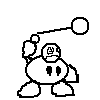
Joined: 24 Sep 2003
Posts: 2683
Location: The dead-center of your brain!
|
 Posted: Tue Mar 09, 2004 6:27 pm Post subject: Posted: Tue Mar 09, 2004 6:27 pm Post subject: |
 |
|
I think Windows Murderred my DosBox... Is that why I can't play the Game.exe? I know, I know. This thread is for KainMaster, but since you trailed to the matter...
PS: I am not that sure I like XP anymore...
_________________
Planning Project Blood Summons, an MMORPG which will incinerate all of the others with it's sheer brilliance...
---msw188 ---
"Seriously James, you keep rolling out the awesome like gingerbread men on a horror-movie assembly line. " |
|
| Back to top |
|
 |
TMC
On the Verge of Insanity
Joined: 05 Apr 2003
Posts: 3240
Location: Matakana
|
 Posted: Wed Mar 10, 2004 2:01 am Post subject: Posted: Wed Mar 10, 2004 2:01 am Post subject: |
 |
|
I have only an old 1.5GHz P4 with 256mb, and dosbox does run slowly on it under XP.
However, this is actually the first time I've noticed any sort of slowness in an emulator under XP. I don't see anyone having many speed problems with XP if you're on a faster computer.
_________________
"It is so great it is insanely great." |
|
| Back to top |
|
 |
The Drizzle
Who is the Drizzle?

Joined: 12 Nov 2003
Posts: 432
|
 Posted: Wed Mar 10, 2004 2:08 am Post subject: Posted: Wed Mar 10, 2004 2:08 am Post subject: |
 |
|
Same with me, I'm running a P4 on XP and dosbox is ungodly slow. When I try to change the palette to take a screenshot in custom.exe, it takes about two seconds before i get any response. I've tried ctrl+f12 and ctrl+f8 many times to speed it up, but it's just plain slow on xp.
Speaking of screenshots, does anyone know of a screen capturing program that actually works with custom.exe? I downloaded about 4 from download.com and none of them actually worked. Some would capture the desktop, others would be completely black, and some would capture nothing at all. Can anyone give me a link to a working screen capturing program?
| Quote: | | think Windows Murderred my DosBox... Is that why I can't play the Game.exe? I know, I know. This thread is for KainMaster, but since you trailed to the matter... |
Game.exe just doesn't work with dosbox. It's not Windows' fault (though every other one of the world's problems is).
_________________
My name is...
The shake-zula, the mic rulah, the old schoola, you wanna trip? I'll bring it to yah... |
|
| Back to top |
|
 |
Fenrir-Lunaris
WUT
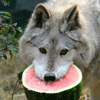
Joined: 03 Feb 2003
Posts: 1747
|
 Posted: Wed Mar 10, 2004 5:40 am Post subject: Posted: Wed Mar 10, 2004 5:40 am Post subject: |
 |
|
Screenshots of Custom in XP? I think this has been answered before. Many times. Repeatedly.
James, could you add that they can't be taken in XP to the faq? |
|
| Back to top |
|
 |
|




 ;
;



