| View previous topic :: View next topic |
| Author |
Message |
Newbie_Power

Joined: 04 Sep 2006
Posts: 1762
|
 Posted: Sat Sep 13, 2008 2:03 pm Post subject: Posted: Sat Sep 13, 2008 2:03 pm Post subject: |
 |
|
I can only get borders to work if I double click the .rpg file instead of going through game.exe.
_________________

TheGiz> Am I the only one who likes to imagine that Elijah Wood's character in Back to the Future 2, the kid at the Wild Gunman machine in the Cafe 80's, is some future descendant of the AVGN? |
|
| Back to top |
|
 |
Moogle1
Scourge of the Seas
Halloween 2006 Creativity Winner


Joined: 15 Jul 2004
Posts: 3377
Location: Seattle, WA
|
 Posted: Sat Sep 13, 2008 2:49 pm Post subject: Posted: Sat Sep 13, 2008 2:49 pm Post subject: |
 |
|
You sure you don't have two versions of game.exe on your computer?
_________________
|
|
| Back to top |
|
 |
Fortis
don't make me come over there

Joined: 22 Jun 2003
Posts: 72
Location: Portland
|
 Posted: Sun Sep 14, 2008 9:21 pm Post subject: Posted: Sun Sep 14, 2008 9:21 pm Post subject: |
 |
|
This is great.
_________________
ARRRR, GLADYS! CHALK IT, DON'T PLEASURE IT |
|
| Back to top |
|
 |
Bob the Hamster
OHRRPGCE Developer

Joined: 22 Feb 2003
Posts: 2526
Location: Hamster Republic (Southern California Enclave)
|
 Posted: Mon Sep 15, 2008 7:24 am Post subject: Posted: Mon Sep 15, 2008 7:24 am Post subject: |
 |
|
| Onlyoneinall wrote: | | Has anyone actually tried this feature and tested in GAME? As far as I can tell, it's not working. |
| Newbie_Power wrote: | | I can only get borders to work if I double click the .rpg file instead of going through game.exe. |
As Moogle1 has already suggested, this is probably a problem with having more than one version of game.exe. Make sure that you are using a recent nightly build, and not a werewaffle build or something older.
If either of you can confirm a problem with the latest nightly, I will open a bug. |
|
| Back to top |
|
 |
Onlyoneinall
Bug finder
Joined: 16 Jul 2005
Posts: 746
|
 Posted: Mon Sep 15, 2008 9:18 am Post subject: Posted: Mon Sep 15, 2008 9:18 am Post subject: |
 |
|
| James Paige wrote: | | Onlyoneinall wrote: | | Has anyone actually tried this feature and tested in GAME? As far as I can tell, it's not working. |
| Newbie_Power wrote: | | I can only get borders to work if I double click the .rpg file instead of going through game.exe. |
As Moogle1 has already suggested, this is probably a problem with having more than one version of game.exe. Make sure that you are using a recent nightly build, and not a werewaffle build or something older.
If either of you can confirm a problem with the latest nightly, I will open a bug. |
I'm only using the version of game that has the border feature. As Newbie stated, double clicking the RPG file gets the border to work the first time. However, if I open a file from GAME, the borders don't work, except when I restart the game (ie. get a game over) and then the second time, the borders will appear.
_________________
http://www.castleparadox.com/gamelist-display.php?game=750 Bloodlust Demo 1.00
 |
|
| Back to top |
|
 |
Bob the Hamster
OHRRPGCE Developer

Joined: 22 Feb 2003
Posts: 2526
Location: Hamster Republic (Southern California Enclave)
|
 Posted: Mon Sep 15, 2008 2:13 pm Post subject: Posted: Mon Sep 15, 2008 2:13 pm Post subject: |
 |
|
| Onlyoneinall wrote: | | I'm only using the version of game that has the border feature. As Newbie stated, double clicking the RPG file gets the border to work the first time. However, if I open a file from GAME, the borders don't work, except when I restart the game (ie. get a game over) and then the second time, the borders will appear. |
Aha! I found the problem. I use a box border graphics cache, and the browse screen was filling it before any box border data was actually available.
Try tonight's nightly build. |
|
| Back to top |
|
 |
Onlyoneinall
Bug finder
Joined: 16 Jul 2005
Posts: 746
|
|
| Back to top |
|
 |
The Drizzle
Who is the Drizzle?

Joined: 12 Nov 2003
Posts: 432
|
 Posted: Mon Sep 15, 2008 11:42 pm Post subject: Posted: Mon Sep 15, 2008 11:42 pm Post subject: |
 |
|
While we're dealing with text box settings, it'd be good to standardize (or at least make customizable) the different menu colors. Glaring example, the colors of the currently selected slot on the load screen and save screen are different.
_________________
My name is...
The shake-zula, the mic rulah, the old schoola, you wanna trip? I'll bring it to yah... |
|
| Back to top |
|
 |
Newbie_Power

Joined: 04 Sep 2006
Posts: 1762
|
 Posted: Tue Sep 16, 2008 1:01 am Post subject: Posted: Tue Sep 16, 2008 1:01 am Post subject: |
 |
|
Potential use of borders:


_________________

TheGiz> Am I the only one who likes to imagine that Elijah Wood's character in Back to the Future 2, the kid at the Wild Gunman machine in the Cafe 80's, is some future descendant of the AVGN? |
|
| Back to top |
|
 |
AdrianX
..yeah.

Joined: 13 Feb 2003
Posts: 286
Location: Batangas City,Philippines
|
 Posted: Tue Sep 16, 2008 1:16 am Post subject: Posted: Tue Sep 16, 2008 1:16 am Post subject: |
 |
|
| Newbie_Power wrote: | Potential use of borders:

 |
..wow,i never thought of it that way. great idea! yes, it's a bit small, but at least it's there. |
|
| Back to top |
|
 |
TMC
On the Verge of Insanity
Joined: 05 Apr 2003
Posts: 3240
Location: Matakana
|
 Posted: Tue Sep 16, 2008 2:15 am Post subject: Posted: Tue Sep 16, 2008 2:15 am Post subject: |
 |
|
Haha, very clever.
| The Drizzle wrote: | | While we're dealing with text box settings, it'd be good to standardize (or at least make customizable) the different menu colors. Glaring example, the colors of the currently selected slot on the load screen and save screen are different. |
That's done on purpose:
| Code: | 'load and save menus enjoy different colour schemes
IF loading THEN activec = 2 ELSE activec = 1 |
As you can see, the load menu uses the textbox 1 colours, and the save menu uses textbox 0 colours. I guess it could be made customisable.
_________________
"It is so great it is insanely great." |
|
| Back to top |
|
 |
Moogle1
Scourge of the Seas
Halloween 2006 Creativity Winner


Joined: 15 Jul 2004
Posts: 3377
Location: Seattle, WA
|
 Posted: Tue Sep 16, 2008 7:27 am Post subject: Posted: Tue Sep 16, 2008 7:27 am Post subject: |
 |
|
| Newbie_Power wrote: |  |
That's awesome. But you should probably fix the spelling on "looking."
_________________
|
|
| Back to top |
|
 |
Onlyoneinall
Bug finder
Joined: 16 Jul 2005
Posts: 746
|
 Posted: Tue Sep 16, 2008 8:40 am Post subject: Posted: Tue Sep 16, 2008 8:40 am Post subject: |
 |
|
| Moogle1 wrote: | | Newbie_Power wrote: |  |
That's awesome. But you should probably fix the spelling on "looking." |
GRAMMAR NAZI.
But this brings up an interesting point I'd like to address. The majority of spelling errors come not from my mistake, but from what appears to be the OHR's inability to process my typing correctly. Word processors and such pick up my keystrokes fine, but often times when typing faster, the OHR will skp lettrs and mak me end up havng a bunh of annying typos tht mak me lok bad. :/
As for Newbie's Power, I must say, YOU BEAT ME TO IT (posting the idea that is)!
What I was thinking though is you could have little speech bubbles and icons to symbolize if the text box is speech, a thought, etc. To add to your borders, I would do that next to the portrait (So maybe move the pic to the right or put the bubble at the corner), and also still give it a nifty border.
EDIT: Also consider moving the portrait to the left side. Having the portrait on one side, and the starting point of the dialogue on another conflicts.
_________________
http://www.castleparadox.com/gamelist-display.php?game=750 Bloodlust Demo 1.00
 |
|
| Back to top |
|
 |
Bob the Hamster
OHRRPGCE Developer

Joined: 22 Feb 2003
Posts: 2526
Location: Hamster Republic (Southern California Enclave)
|
 Posted: Tue Sep 16, 2008 8:42 am Post subject: Posted: Tue Sep 16, 2008 8:42 am Post subject: |
 |
|
| The Drizzle wrote: | | While we're dealing with text box settings, it'd be good to standardize (or at least make customizable) the different menu colors. Glaring example, the colors of the currently selected slot on the load screen and save screen are different. |
That was intentional.
I do have plans for a screen that would let you customize the box style for each different box in all the standard menus-- but since I was also hoping to let the same editor customize the size and placement of said boxes too, I t will be complicated, so I haven't gotten around to it yet. I guess I could just do the box styles first, since that is by far the easiest part.
| Newbie_Power wrote: | Potential use of borders:
(screenshot with tiny portraits) |
*Laugh* that is awesome! Okay, you have pushed me over the brink. I am making real text box portraits a release goal for Xocolatl. I think I have cleaned up the text box related code that it won't be too hard to do now. |
|
| Back to top |
|
 |
LeRoy_Leo
Project manager
Class S Minstrel
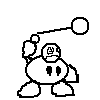
Joined: 24 Sep 2003
Posts: 2683
Location: The dead-center of your brain!
|
 Posted: Tue Sep 16, 2008 11:09 am Post subject: Posted: Tue Sep 16, 2008 11:09 am Post subject: |
 |
|
| Moogle1 wrote: | | Newbie_Power wrote: |  |
That's awesome. But you should probably fix the spelling on "looking." |
You also forgot the word "a".
_________________
Planning Project Blood Summons, an MMORPG which will incinerate all of the others with it's sheer brilliance...
---msw188 ---
"Seriously James, you keep rolling out the awesome like gingerbread men on a horror-movie assembly line. " |
|
| Back to top |
|
 |
|







