 |
Castle Paradox
|
| View previous topic :: View next topic |
| Author |
Message |
J_Taylor
The Self-Proclaimed King of Ketchup
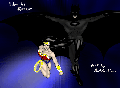
Joined: 02 Dec 2009
Posts: 188
Location: Western NY
|
 Posted: Wed Jun 09, 2010 3:29 am Post subject: Posted: Wed Jun 09, 2010 3:29 am Post subject: |
 |
|
| Code: | include, plotscr.hsd
include, scancode.hsi
include, The Mansion.hsi
#-----------------------
global variable(
1, mouse cursor
2, move-left
)
define constant (15, timer:mouse)
plotscript, new-game, begin
move-left := create rect (40, 160)
put slice (move-left, 0, 40)
if (slice contains (move-left, mouse cursor)) then (mouse cursor := load walkabout sprite (2))
init mouse
mouse region (-1, -1, -1, -1)
mouse cursor := load walkabout sprite (1)
mouse update loop
setup camera
end
script, mouse update loop, begin
set slice x (mouse cursor, mouse pixel x)
set slice y (mouse cursor, mouse pixel y)
set timer (timer:mouse, 0, 1, @mouse update loop)
end
script, setup camera, begin
put camera (0,0)
end |
(Said I wasn't very far...)
I'm also now getting a error I'm don't remember being there before:
| Quote: | slice contains: invalid slice handle 0
call chain (current script last): new-game |
_________________
Elemental: .75%
Heart of Darkness: 0% (crash)
The Mansion: .05%
Shattered Alliance: .05%
See a pattern forming? I do, dammit. |
|
| Back to top |
|
 |
Rimudora
Psychopath yandere
Halloween 2006 Creativity Winner


Joined: 26 May 2005
Posts: 335
|
 Posted: Wed Jun 09, 2010 5:58 am Post subject: Posted: Wed Jun 09, 2010 5:58 am Post subject: |
 |
|
| Quote: |
if (slice contains (move-left, mouse cursor)) then (mouse cursor := load walkabout sprite (2))
init mouse
mouse region (-1, -1, -1, -1)
mouse cursor := load walkabout sprite (1)
|
You're trying to use the handle 'mouse cursor' before you've given it a value. It seems like that first bolded line should be in the mouse update loop instead. |
|
| Back to top |
|
 |
J_Taylor
The Self-Proclaimed King of Ketchup
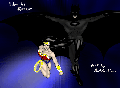
Joined: 02 Dec 2009
Posts: 188
Location: Western NY
|
 Posted: Wed Jun 09, 2010 7:10 am Post subject: Posted: Wed Jun 09, 2010 7:10 am Post subject: |
 |
|
Maybe I should've explained that better.
The second bolded line is supposed to set walkabout sprite (1) as the pic. The first bolded line is supposed to check to see if the mouse is inside the other slice, and if so, change the pic to walkabout sprite (2).
How would this get rewritten to achieve this? Should I put the second bolded line in setup script? Like, one to assign values to the variables?
_________________
Elemental: .75%
Heart of Darkness: 0% (crash)
The Mansion: .05%
Shattered Alliance: .05%
See a pattern forming? I do, dammit. |
|
| Back to top |
|
 |
Bob the Hamster
OHRRPGCE Developer

Joined: 22 Feb 2003
Posts: 2526
Location: Hamster Republic (Southern California Enclave)
|
 Posted: Wed Jun 09, 2010 7:56 am Post subject: Posted: Wed Jun 09, 2010 7:56 am Post subject: |
 |
|
Your "if(slice contains)" belongs in the mouse update loop, not in the new-game script.
An "if" command is only evaluated once. It is like:
if (condition) is true RIGHT NOW then(do stuff)
what the "if" command cannot do is:
if (condition) is true now or at any point in the future then(do stuff)
Also, when your mouse is in the move-left area, you should change the cursor with "replace walkabout sprite". if you use "load walkabout sprite" you will load a new copy of the mouse cursor without removing the old one.
| Code: | include, plotscr.hsd
include, scancode.hsi
include, The Mansion.hsi
#-----------------------
global variable(
1, mouse cursor
2, move-left
)
define constant (15, timer:mouse)
plotscript, new-game, begin
move-left := create rect (40, 160)
put slice (move-left, 0, 40)
init mouse
mouse region (-1, -1, -1, -1)
mouse cursor := load walkabout sprite (1)
mouse update loop
setup camera
end
script, mouse update loop, begin
set slice x (mouse cursor, mouse pixel x)
set slice y (mouse cursor, mouse pixel y)
if (slice contains (move-left, mouse cursor)) then (
replace walkabout sprite (mouse cursor, 2)
)else(
replace walkabout sprite (mouse cursor, 1)
)
set timer (timer:mouse, 0, 1, @mouse update loop)
end
script, setup camera, begin
put camera (0,0)
end |
|
|
| Back to top |
|
 |
J_Taylor
The Self-Proclaimed King of Ketchup
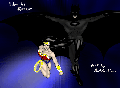
Joined: 02 Dec 2009
Posts: 188
Location: Western NY
|
 Posted: Wed Jun 09, 2010 9:19 am Post subject: Posted: Wed Jun 09, 2010 9:19 am Post subject: |
 |
|
In other words, I really need to hanker down and force myself to understand loops.
I'm trying to figure this out right now, and I'll let you guys know if I do, but as of yet I haven't had any luck: How do I now add a few more slices to be checked as well?
_________________
Elemental: .75%
Heart of Darkness: 0% (crash)
The Mansion: .05%
Shattered Alliance: .05%
See a pattern forming? I do, dammit. |
|
| Back to top |
|
 |
Bob the Hamster
OHRRPGCE Developer

Joined: 22 Feb 2003
Posts: 2526
Location: Hamster Republic (Southern California Enclave)
|
 Posted: Wed Jun 09, 2010 9:41 am Post subject: Posted: Wed Jun 09, 2010 9:41 am Post subject: |
 |
|
you will want more checks in the mouse update loop.
Or better yet, move the checks into a separate script. I think I would organize it like this:
| Code: |
script, mouse update loop, begin
set slice x (mouse cursor, mouse pixel x)
set slice y (mouse cursor, mouse pixel y)
replace walkabout sprite (mouse cursor, current cursor number)
set timer (timer:mouse, 0, 1, @mouse update loop)
end
script, current cursor number, begin
if (cursor should change) then (
exit returning(2)
)
exit returning(1)
end
script, cursor should change, begin
if(slice contains (move-left, mouse cursor)) then(exit returning(true))
# add more checks here!
exit returning(false)
end
|
|
|
| Back to top |
|
 |
J_Taylor
The Self-Proclaimed King of Ketchup
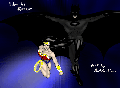
Joined: 02 Dec 2009
Posts: 188
Location: Western NY
|
 Posted: Thu Jun 10, 2010 3:12 pm Post subject: Posted: Thu Jun 10, 2010 3:12 pm Post subject: |
 |
|
I'm feeling really stupid right now.
I understand the 'moving from one script to the next' part well, but that's about it. For instance...
What does the 'exit returning' do? And how does this new script change the mouse visual, exactly?
Sorry if I'm being a bother. I just REALLY want to have mouse compatability in this game, and want a total grasp on it, just in case I decide to make more games with a mouse in them.
_________________
Elemental: .75%
Heart of Darkness: 0% (crash)
The Mansion: .05%
Shattered Alliance: .05%
See a pattern forming? I do, dammit. |
|
| Back to top |
|
 |
Bob the Hamster
OHRRPGCE Developer

Joined: 22 Feb 2003
Posts: 2526
Location: Hamster Republic (Southern California Enclave)
|
 Posted: Thu Jun 10, 2010 3:22 pm Post subject: Posted: Thu Jun 10, 2010 3:22 pm Post subject: |
 |
|
| J_Taylor wrote: | | I'm feeling really stupid right now. |
Don't worry. you aren't :) This stuff just takes some time to learn.
| J_Taylor wrote: | I understand the 'moving from one script to the next' part well, but that's about it. For instance...
What does the 'exit returning' do? And how does this new script change the mouse visual, exactly? |
exit returning causes the script to quit and return a value. For example:
| Code: |
plotscript, my script, begin
show value(lucky number)
end
script, lucky number, begin
exit returning(random(1, 100))
end
|
Okay, that is a dumb example, but hopefully it makes sense. the "lucky number" script returns the random number, and the "show value" displays that number
In the mouse example, the "cursor should change" script returns true if the mouse cursor sprite is colliding with any of the areas that should cause it to change, otherwise it returns false.
the mouse visual is changed by the "replace walkabout sprite" command. That command changes which walkabout sprite the mouse cursor slice is using, but it does not create a new slice.
| J_Taylor wrote: | | Sorry if I'm being a bother. I just REALLY want to have mouse compatibility in this game, and want a total grasp on it, just in case I decide to make more games with a mouse in them. |
Not a bother. Mouse support is important. |
|
| Back to top |
|
 |
J_Taylor
The Self-Proclaimed King of Ketchup
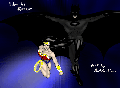
Joined: 02 Dec 2009
Posts: 188
Location: Western NY
|
 Posted: Tue Jun 15, 2010 3:20 am Post subject: Posted: Tue Jun 15, 2010 3:20 am Post subject: |
 |
|
Okay. Makes a lot more sense now. I actually figured out the piece of 'clicking on the slice = do this' on my own.
_________________
Elemental: .75%
Heart of Darkness: 0% (crash)
The Mansion: .05%
Shattered Alliance: .05%
See a pattern forming? I do, dammit. |
|
| Back to top |
|
 |
|
|
You can post new topics in this forum
You can reply to topics in this forum
You cannot edit your posts in this forum
You cannot delete your posts in this forum
You cannot vote in polls in this forum
|
Powered by phpBB © 2001, 2005 phpBB Group
|


