| View previous topic :: View next topic |
| Author |
Message |
Meatballsub
Divine Bovine

Joined: 16 Jun 2003
Posts: 437
Location: Northwest Georgia
|
 Posted: Fri Feb 12, 2010 9:32 pm Post subject: OHRRPGCE Voice Chat! Posted: Fri Feb 12, 2010 9:32 pm Post subject: OHRRPGCE Voice Chat! |
 |
|
There is a dedicated Mumble server up and running now for the OHRRPGCE community. This will allow OHRRPGCE users to communicate with one another by voice, text, and/or text-to-speech.
What is Mumble?
It is a chat program that is similar to Skype and Ventrilo. It works on Windows, Linux, and Mac.
What do I need to get started?
All you need is the server information and the Mumble client. The client can be found here:
http://mumble.sourceforge.net/
Download the client and follow the prompts to install it. It is a pretty straightforward process.
When you have it installed, start it up and go to "Connect". A list of servers will populate, but you need to add a new connection. Click the "Add" button and plug in the following information:
ADDRESS: mbl6.gameservers.com
PORT: 10020
You should be able to log in to the server from there!
There is currently a 15 user limit, but that can and will be upgraded if needed. This server is up and running 24/7 so feel free to use it anytime.
Any OHRRPGCE member is welcome to use it, but please, try and keep it clean. The server is intended not only for general communication but also as a medium for those who need help with things in their projects. Swearing happens, but excessive swearing and other nonsense will get you banned. Don't be a douche and enjoy this new service.
If you have any questions, please let me know.
_________________
MOCBJ Software - My Games
The Hamster Wheel - OHRRPGCE Information Database |
|
| Back to top |
|
 |
J_Taylor
The Self-Proclaimed King of Ketchup
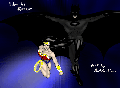
Joined: 02 Dec 2009
Posts: 188
Location: Western NY
|
 Posted: Sat Feb 13, 2010 5:02 am Post subject: Posted: Sat Feb 13, 2010 5:02 am Post subject: |
 |
|
Downloaded and installed.
I could peruse the internet or search for a help file, but I'm way too lazy, so... How do you do the actual talking? You obviously need a microphone, but anything else?
_________________
Elemental: .75%
Heart of Darkness: 0% (crash)
The Mansion: .05%
Shattered Alliance: .05%
See a pattern forming? I do, dammit. |
|
| Back to top |
|
 |
Meatballsub
Divine Bovine

Joined: 16 Jun 2003
Posts: 437
Location: Northwest Georgia
|
|
| Back to top |
|
 |
|


