| View previous topic :: View next topic |
| Author |
Message |
Meatballsub
Divine Bovine

Joined: 16 Jun 2003
Posts: 437
Location: Northwest Georgia
|
 Posted: Mon Aug 04, 2008 12:14 pm Post subject: Graphic program with keyboard support Posted: Mon Aug 04, 2008 12:14 pm Post subject: Graphic program with keyboard support |
 |
|
I guess what I am looking for is a graphic program that has the keyboard functionality of CUSTOM's graphic editor (such as being able to draw each pixel with the keyboard rather than a mouse). Does such a program exist?
_________________
MOCBJ Software - My Games
The Hamster Wheel - OHRRPGCE Information Database |
|
| Back to top |
|
 |
LeRoy_Leo
Project manager
Class S Minstrel
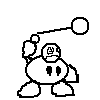
Joined: 24 Sep 2003
Posts: 2683
Location: The dead-center of your brain!
|
 Posted: Mon Aug 04, 2008 2:34 pm Post subject: Posted: Mon Aug 04, 2008 2:34 pm Post subject: |
 |
|
Oh, God. How I wish such a thing existed. For all I know, it could exist.
Graphics tablets help a lot, but without the control of the arrow keys, it's difficult to make accurate pixel art for me. In short, I too would like to see something like this.
_________________
Planning Project Blood Summons, an MMORPG which will incinerate all of the others with it's sheer brilliance...
---msw188 ---
"Seriously James, you keep rolling out the awesome like gingerbread men on a horror-movie assembly line. " |
|
| Back to top |
|
 |
djfenix
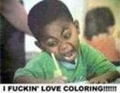
Joined: 12 Mar 2003
Posts: 359
|
 Posted: Mon Aug 04, 2008 4:45 pm Post subject: Posted: Mon Aug 04, 2008 4:45 pm Post subject: |
 |
|
| someone should export the custom.exe drawing program to make it usable with varying sizes and wider range of colours.... |
|
| Back to top |
|
 |
TMC
On the Verge of Insanity
Joined: 05 Apr 2003
Posts: 3240
Location: Matakana
|
 Posted: Mon Aug 04, 2008 8:27 pm Post subject: Posted: Mon Aug 04, 2008 8:27 pm Post subject: |
 |
|
This gets asked quite a lot, doesn't it?
In that thread, Calehay concludes by suggesting mtPaint
| djfenix wrote: | | someone should export the custom.exe drawing program to make it usable with varying sizes and wider range of colours.... |
A couple years ago, I did something like this by modifying the tile editor to work on any graphics size up to about 100x80 or so (with variable zoom), cut out of a 320x200 backdrop (so you could edit a piece at a time). Jabber wanted it. I don't have it anymore.
_________________
"It is so great it is insanely great." |
|
| Back to top |
|
 |
Meatballsub
Divine Bovine

Joined: 16 Jun 2003
Posts: 437
Location: Northwest Georgia
|
|
| Back to top |
|
 |
MultiColoredWizard
Come back, baby!
The Breastmaster

Joined: 01 Feb 2003
Posts: 1232
|
 Posted: Thu Aug 07, 2008 11:01 am Post subject: Posted: Thu Aug 07, 2008 11:01 am Post subject: |
 |
|
you could probably get clever and set up joy2key to make the arrows count as mouse movement.
just use the mouse with mspaint. use the vista version if you want a bigger buffer. other than programs like promotion or graphics gale, you can't really beat mspaint for pixel art. you might want to have psp6/7 on the side for other things.
mostly just use mspaint though. it's really good. use the line tool instead of the pen tool.
don't use the keyboard to draw. trust me on this.
edit: actually the worst thing about mspaint is the way the palette management works. the RGB values aren't shown at all when choosing them or in the colors, and the color picker is really... odd. learn to pick colors using HSL.
someone needs to disassemble winxp paint and fix its undo buffer to have about 20 ways to undo. seriously, if it had a better undo buffer(something like psp's) and color options and shortcutes like psp did, it would be the perfect paint program.
why haven't the open source dudes made an awesome version???? paint.net doesn't count! |
|
| Back to top |
|
 |
TwinHamster
♫ Furious souls, burn eternally! ♫

Joined: 07 Mar 2004
Posts: 1352
|
 Posted: Thu Aug 07, 2008 11:13 am Post subject: Posted: Thu Aug 07, 2008 11:13 am Post subject: |
 |
|
There's a free version of Gale, which is great if you're using it just to have a better tool than MSPaint.
| Quote: | | don't use the keyboard to draw. trust me on this. |
I've never understood why people like using the keyboard.
It seems horribly slow. 
And as for accuracy, unless you've frequently get hand-spasms, I don't see how it's going to be an issue. |
|
| Back to top |
|
 |
LeRoy_Leo
Project manager
Class S Minstrel
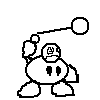
Joined: 24 Sep 2003
Posts: 2683
Location: The dead-center of your brain!
|
 Posted: Sun Aug 10, 2008 12:44 am Post subject: Posted: Sun Aug 10, 2008 12:44 am Post subject: |
 |
|
I like to use the arrows for precision. I have turrets, so my hands are a little shaky. Now if only my eye was as precise as my mind.
_________________
Planning Project Blood Summons, an MMORPG which will incinerate all of the others with it's sheer brilliance...
---msw188 ---
"Seriously James, you keep rolling out the awesome like gingerbread men on a horror-movie assembly line. " |
|
| Back to top |
|
 |
Moogle1
Scourge of the Seas
Halloween 2006 Creativity Winner


Joined: 15 Jul 2004
Posts: 3377
Location: Seattle, WA
|
 Posted: Sun Aug 10, 2008 3:55 pm Post subject: Posted: Sun Aug 10, 2008 3:55 pm Post subject: |
 |
|
| LeRoy_Leo wrote: | | I like to use the arrows for precision. I have turrets, so my hands are a little shaky. Now if only my eye was as precise as my mind. |
...
You mean Tourette's, right?
_________________
|
|
| Back to top |
|
 |
LeRoy_Leo
Project manager
Class S Minstrel
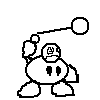
Joined: 24 Sep 2003
Posts: 2683
Location: The dead-center of your brain!
|
 Posted: Mon Aug 11, 2008 9:36 pm Post subject: Posted: Mon Aug 11, 2008 9:36 pm Post subject: |
 |
|
Sorry. My fingers were all over the place and I spelled it wrong. 
_________________
Planning Project Blood Summons, an MMORPG which will incinerate all of the others with it's sheer brilliance...
---msw188 ---
"Seriously James, you keep rolling out the awesome like gingerbread men on a horror-movie assembly line. " |
|
| Back to top |
|
 |
|



